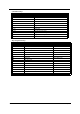Computer Accessories User Manual
Chapter 2 20
Entering Setup
Power on the computer and the system will start POST (Power On Self Test) process. When the message
of “Press DEL to enter SETUP” appears on the screen, press c to enter the setup menu.
NOTE: If the message disappears before you respond and you still wish to enter Setup, restart the system
by turning it OFF and On. You may also restart the system by simultaneously pressing
[Ctrl+Alt+Delete].
The Setup Utility main menu then appears:
Item Parameter Item Parameter
1 Production Information 8 PC Health Status
2 Standard CMOS Features 9 Frequency Control
3 Advanced BIOS Features 10 Load Default Settings
4 Advanced Chipset Features 11 Set Supervisor Password
5 Integrated Peripherals 12 Set User Password
6 Power Management Setup 13 Save & Exit Setup
7 PnP/PCI Configurations 14 Exit Without Saving