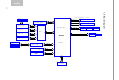Installation guide
10
English
1.5 I/O Panel
C2550D4I / C2750D4I / C2750D4I+
2
6
4
3 5
1
7
No. Description No. Description
1 Serial Port (COM1) 5 LAN RJ-45 Port (LAN1)**
2 D-Sub Port (VGA1) 6 LAN RJ-45 Port (LAN2)**
3 Dedicated IPMI LAN Port* 7 UID Switch/LED (UID_SW_LED1)
4 USB 2.0 Ports (USB_0-1)
LAN Port LED Indications
*ere are two LED next to the LAN port. Please refer to the table below for the LAN port
LED indications.
Dedicated IPMI LAN Port LED Indications
Activity / Link LED Speed LED
Status Description Status Description
O No Link O 10Mbps connection
Blinking Data Activity Orange 100Mbps connection
On 100Mbps connection Green 1Gbps connection
ACT/LINK LED
SPEED LED
LAN Port