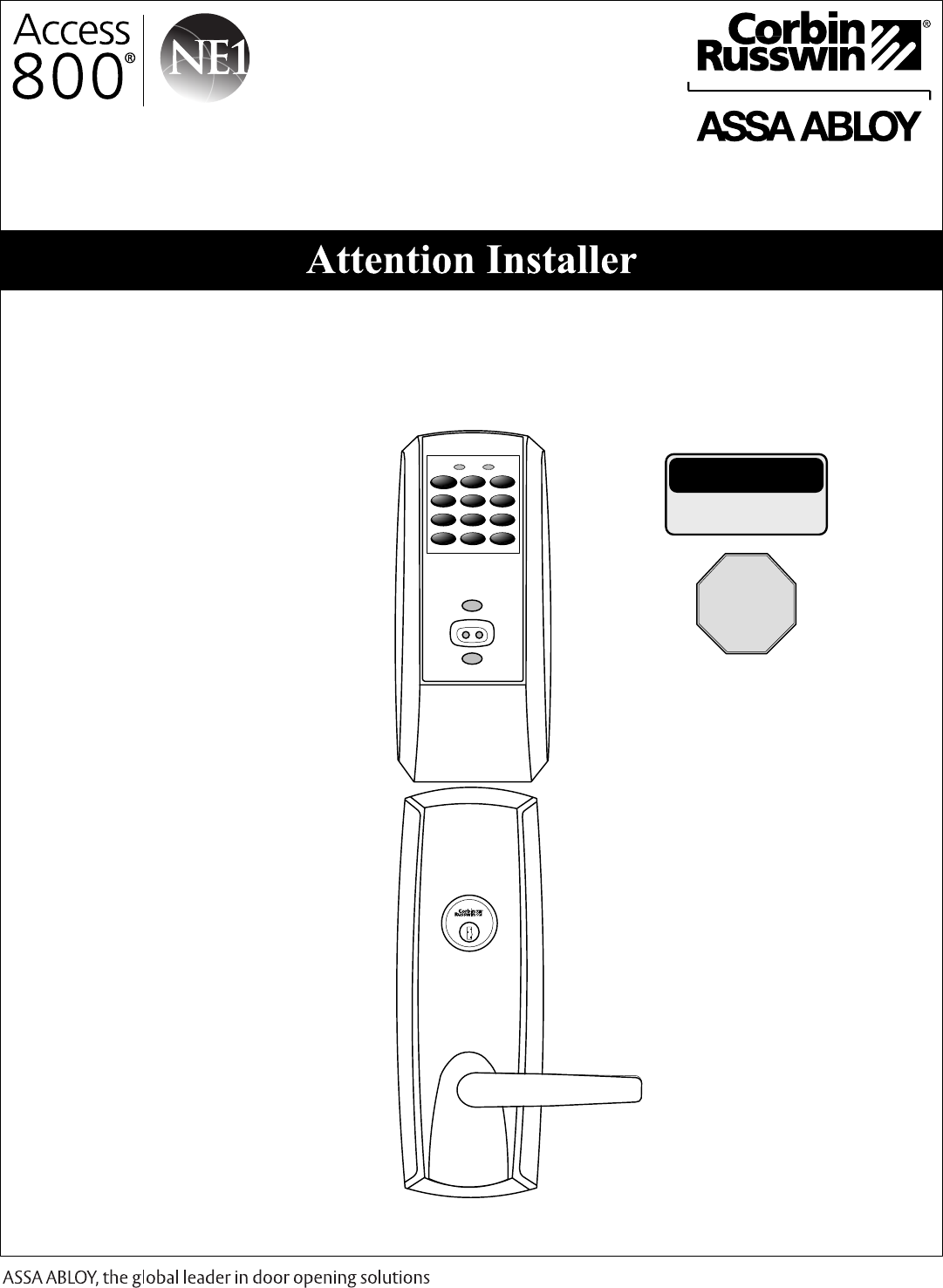Installation Instructions for 9800 TCNE1 Series Trim by ED5200N (S) (A) and 9M800 TCNE1 Series Trim by ED5600N (A) with Rim, SecureBolt™, and Mortise Exit Devices FM242B 12/08 (617417610) Please read these instructions carefully to prevent missing important Steps. Please Note: Improper installations may result in damage to the lock and void the factory warranty. Important: The accuracy of the door preparation is critical for proper functioning and security of this trim.
Table of Contents Page 1) 2) 3) 4) 5) 6) Warning General Description Features / Specifications Rim & SecureBolt™ TCNE1 Series Product Illustration Switch Settings (Rim & SecureBolt™) Installation Instructions 1 2 2 3 4 5 - 11 7) Mortise TCNE1 series Product Illustration 12 8) Operational Check 20 6.1) 6.2) 6.3) 6.4) 6.5) 6.6) 6.
General Description 2) General Descriptions The Access 800 ® TCNE1 Rim, SecureBolt™ and Mortise Exit Device offers the ability to seamlessly integrate Grade 1 security into an existing Wiegand compatible access control system. Monitoring capabilities for Rim and SecureBolt include Request to Exit and Door Position Switch.
) 9800 TCNE1 Series Trim Product Illustration (Rim and SecureBolt™) SecureBolt™ Shown Inside of Door 8 Pin Molex Doorwire 2 Pin Molex REX Ground Wire 2 Pin Methode Solenoid (2) Finish Washers (2) 1/4 - 20 Oval Head Screws Tailpiece must be in vertical position (2) 1/4 - 20 Pan Head Screws Trim Gasket Cover 3
) Switch Settings (Rim, SecureBolt™ and Mortise) Switch Settings This device has been shipped from the factory with switch settings configured as follows: Reader Dip-Switch Settings at Switch S1: Dip-Switch 4 – ON Solenoid Operation selected Dip-Switch 5 – ON or OFF based on Fail Safe or Fail Secure per order requirements Dip-Switch 6 – OFF Red LED Dip-Switch 7 – OFF Tamper Input Select Disabled Reader Switch S1 is located in the lower left corner on the back of the Reader.
) Installation Instructions (Rim and SecureBolt™) 6.1) Verify hand and bevel of door. Door should be fitted and hung. Verify box label for size of exit device, function and hand. Inside Left Hand Reverse "LHR" Right Hand Reverse "RHR" Outside 6.2) Prep door according to supplied Corbin Russwin Inc. door marker template. Outside of door Hole for ribbon cable 7/8" 1/8" Dia. holes (2) required CL of 1-1/2" Dia.
6) Installation Instructions (Rim and SecureBolt™) 6.3) 1. Check cylinder components. NOTE: Cylinders longer than 1-1/8" (29mm) will require collars. Refer to Cylinder Collar Chart below. 2. When required, cut cylinder tailpiece. Correct length is 1/16" to 3/16" (2 to 5mm) beyond cylinder housing cam. 3. Assemble cylinder. Insert cylinder housing prongs into matching notches of escutcheon. Pass cylinder tailpiece thru cylinder collar (when required) and slot in cylinder cam.
6) Installation Instructions (Rim and SecureBolt™) 6.4) Installation of Outside Trim and Exit Device Outside Trim Assembly 1. For exterior door applications, it is recommended that the Trim Gasket (provided) be applied as shown below. 2. Route the 2 pin REX (Request to Exit) connector harness into the Trim Assembly cavity in the door and up thru the door and out the 1/2” diameter Hole “C”. 3.
6) Installation Instructions (Rim and SecureBolt™) 6.4) Installation of Outside Trim and Exit Device Outside Trim Assembly 1. Seal device against door being careful to align vertical trim tailpiece to engage with cross hole of device cam. 2. Fasten device to trim assembly through holes “B” using (2) 1/4 – 20 pan head screws. 3. Follow instructions packed with device to secure device to door. Tighten all screws. CAUTION DOOR MUST REMAIN OPEN DURING INSTALLATION. USE DOOR STOP.
6) Installation Instructions (Rim and SecureBolt™) 6.5) Installation of Outside Keypad Escutcheon 1. For exterior door applications, it is recommended that the gaskets provided be applied as shown. The gaskets may be used as a seal between the escutcheon and the door surfaces. 2a. For fire rated devices, feed keypad ribbon cable/connector and ground wire from outside of door through fire stop plate and hole in door. 2b.
6) Installation Instructions (Rim and SecureBolt™) 6.6) Installation of Inside Controller Escutcheon and Electrical Connections 1. For exterior door applications it is recommended that the gaskets provided be applied as shown. 2. Remove black cover from the escutcheon with High Security T20 Torx bit provided. 3. Connect the Keypad ribbon cable to the terminal on the controller. 4. Connect the ground wire coming from the Keypad to the insulated spade lug receptacle coming off the Controller Harness. 5.
6) Installation Instructions (Rim and SecureBolt™) 6.7) Cover Installation 1. Attach cover to inside controller escutcheon making sure to line up tabs with retaining slots in the cover. Secure with security screw using T20 bit. CAUTION DOOR MUST REMAIN OPEN DURING INSTALLATION . USE DOOR STOP.
7) 9M800 TCAC1 Series Trim Product Illustration (Mortise) 8 Pin Molex Doorwire 2 Pin Molex REX “A” Solenoid Wire Harness “B” “A” “B” 12 Ground Wire 2 Pin Methode Solenoid
7) Installation Instructions (Mortise) 7.1) Before Starting This device is handed because of the mortise lock and trim assembly being handed. Door should be fitted and hung. Verify box label for size of exit device, function and hand. Inside Left Hand Reverse "LHR" Outside Right Hand Reverse "RHR" 7.2) Attaching the Fire Stop Plate Prep door according to supplied Corbin Russwin Inc. door marker template. Outside of Door 7/8" 1/8" Dia. holes (2) required Fire Stop Plate CL of 1-1/2 Dia .
7) Installation Instructions (Mortise) 7.3) Install Mortise Lock 1. Feed Solenoid wire from Mortise Lock into Mortise cavity and up through the 1/2 diameter hole “C”. 2. While sliding Mortise Case into door prep, pull the Solenoid wire from the Mortise Case out through “C” so that this wire does not get trapped behind the Mortise Case 3. Slide Mortise Lock into door and loosely fasten with (2) flat head combination screws.
7) Installation Instructions (Mortise) 7.4) Installation of Outside Trim and Exit Device Outside Trim Assembly 1. For exterior door applications, it is recommended that the gaskets provided be applied as shown. 2. Route the 2 pin REX (Request to Exit) connector harness into the Trim Assembly cavity in the door and up thru the door and out the 1/2” diameter Hole “C”. 3.
7) Installation Instructions (Mortise) 7.4) Installation of Outside Trim and Exit Device Exit Device 1. Seat device against door. NOTE: Device finger must engage latch bolt lever through slot in door and lock case/cover. 2. Fasten device to trim assembly through holes “B” using (2) 1/4 - 20 pan head screws. 3. Follow instructions packed with device to secure device to door. Tighten all screws. TRIM GASKET APPLICATION: Peel off the adhesive protective paper from gasket.
7) Installation Instructions (Mortise) 7.5) Installation of Cylinder and Outside Keypad Escutcheon Cylinder Installation Note: For devices without cylinders, skip this section. 1. Back cylinder set screw out of Mortise Lock. 2. Insert cylinder through trim assembly and thread into Mortise Lock until cylinder is flush with escutcheon. Keyway should be vertical with plug toward lever. 3. Tighten cylinder set screw. 4. Assemble Mortise Lock armor front with (2) screws. 5.
7) Installation Instructions (Mortise) 7.6) Installation of Inside Controller Escutcheon and Electrical Connections 1. For exterior door applications it is recommended that the gaskets provided be applied as shown. 2. Remove black cover from the escutcheon with High Security T20 Torx bit provided. 3. Connect the Keypad ribbon cable to the terminal on the controller. 4. Connect the ground wire coming from the Keypad to the insulated spade lug receptacle coming off the Controller Harness. 5.
6) Installation Instructions (Mortise) 7.7) Cover Installation 1. Attach cover to inside controller escutcheon making sure to line up tabs with retaining slots in the cover. Secure with security screw using T20 bit. CAUTION DOOR MUST REMAIN OPEN DURING INSTALLATION . USE DOOR STOP.
7) Operational Check (Rim, SecureBolt™, and Mortise) 1. For exit devices without cylinder override trims, go to Step 4 below. 2. For Rim and SecureBolt exit devices with 9803 Series cylinder override trims: a. Insert key into cylinder and rotate. b. While holding key in rotated position, operate outside lever to retract latch. c. Key should rotate freely and outside lever should retract latch. 3. For Mortise exit devices with 9M805 Series cylinder override trims: a. Insert key into cylinder and rotate. b.