Troubleshooting guide
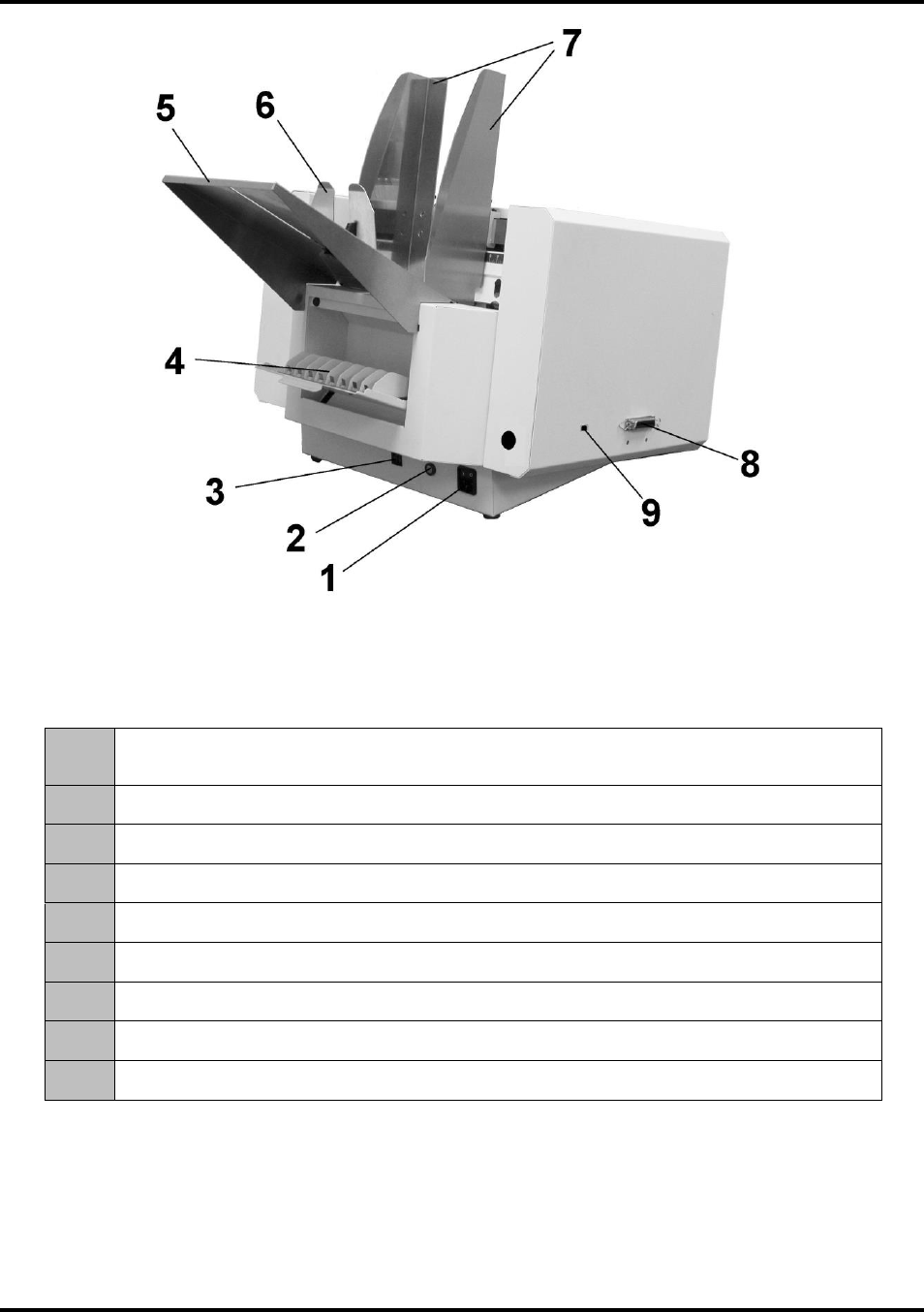
SECTION 1
GETTING ACQUAINTED
2
AstroJet 2650P Shown
Rear View
1.
Main Power Switch and Power Receptacle – Power cord plugs in here. Switch turns
Printer ON and OFF.
2.
Main Power Fuse – Protects all electronic circuits in Printer.
3.
Motor Circuit Breaker – Protects Motor from overloads.
4.
Cartridge Docking Station – Stores Ink Cartridges when not in use.
5.
Rear Media Support – Supports media while it is being fed.
6.
Rear Media Guide – Holds media against Front Plate.
7.
Side Guides – Position media in Printer.
8.
Parallel Port – Connects Printer to Parallel Port on your computer.
9.
USB Printer Port – Connects Printer to your computer using USB Port.










