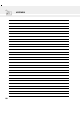User Guide
81
4. Using the Notebook PC
Automatic Power Up: [Disabled]
This allows an unattended or automatic system power up. You may configure your system to power up
at a certain time of the day by selecting [Everyday] or at a certain time and day by selecting [By Date].
Configuration options are: [Disabled] [Everyday] [By Date]
Everyday: Time (hh:mm:ss) Alarm
Enter the time (24 hour system) you wish your Notebook PC to power up using the cursor to
navigate and the number keys to enter the numeric value. For example 1:30PM will be [13:30:00].
By Date: Date of Month Alarm
Enter the date you wish your Notebook PC to power up each month. Use the cursor to navigate and
the number keys to enter the numeric value.
Time (hh:mm:ss) Alarm (on the date set in “By Date”)
Enter the time (24 hour system) you wish your Notebook PC to power up using the cursor to
navigate and the number keys to enter the numeric value. For example 1:30PM will be [13:30:00].