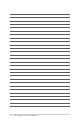User's Manual
Table Of Contents
16
ASUS Hangouts Meet hardware kit
Getting started
Connect a display panel to your Chromebox
You can connect a display panel or projector that has the following
connectors:
• HDMIconnector
• DisplayPort(USBType-C™)
• DVIconnector(usedwithanHDMI–DVIadapter)
NOTE:
• TheHDMI–DVIadapterispurchasedseparately.
• TheType-C™-HDMIcableispurchasedseparately.
Connect display via HDMI port
Connect display via Type-C™ DisplayPort
To connect a display panel to your Chromebox:
Connect a display cable either to the HDMI port or the Type-C™
DisplayPort.