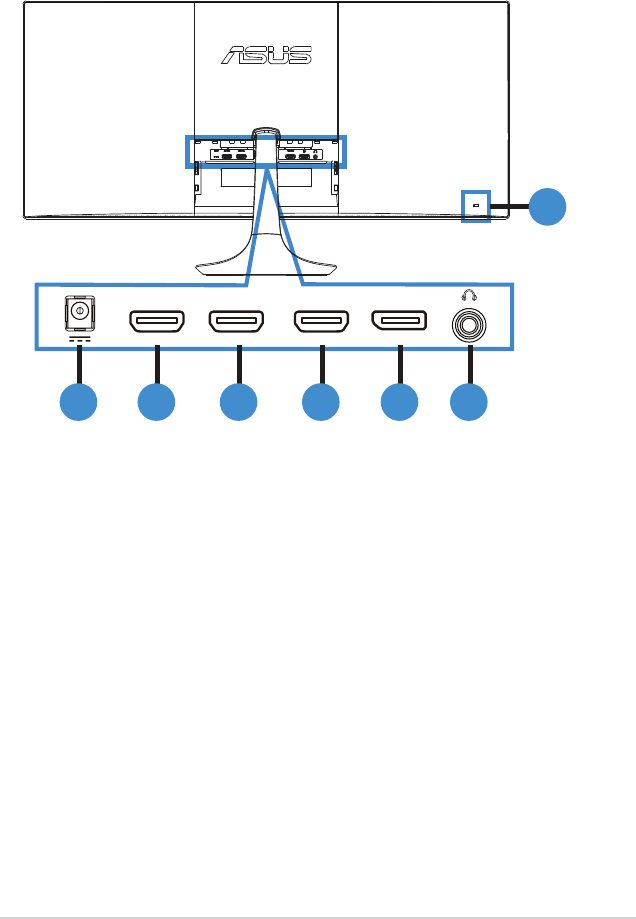
1-3
Monitor LCD de ASUS - Serie MX34VQ
1.4 Conectar los cables
1.4.1 Parte posterior del monitor LCD
1
7
2 3 4 5 6
HDMI-3 HDMI-2 HDMI-1 DP
1. PuertoENTRADADECC
2. PuertoHDMI-3(V2.0)
3. PuertoHDMI-2(V2.0)
4. PuertoHDMI-1(V2.0)
5. DisplayPort
6. Puertodesalidadeauriculares
7. BloqueoKensington