User guide
Table Of Contents
- Package contents
- About this user guide
- Safety precautions
- Chapter 1: Mini Desktop PC parts and features
- Chapter 2: Hardware setup
- Chapter 3: Using your Mini Desktop PC
- Chapter 4: Supported operating systems
- Working with Windows® 7
- Microsoft’s Windows® 8.1 Downgrade Notices
- Working with Windows® 8.1
- Starting for the first time
- Windows® UI
- Start button
- Customizing your Start screen
- Working with Windows® apps
- Customizing apps
- Accessing the Apps screen
- Other keyboard shortcuts
- Connecting to the Internet
- Turning your Mini Desktop PC off
- Putting your Mini Desktop PC on sleep mode
- Windows® 8.1 lock screen
- Customizing your lock screen
- Chapter 5: ASUS Business Manager
- Chapter 7: Basic Input and Output System (BIOS)
- Troubleshooting
- Appendix
- ASUS Recycling/Takeback Services
- REACH
- Lithium Battery Warning
- RF Exposure Warning
- Federal Communications Commission Statement
- IC: Canadian Compliance Statement
- Canadian Department of Communications Statement
- VCCI: Japan Compliance Statement
- KC: Korea Warning Statement
- RF Equipment Notices
- Optical Drive Safety Information
- ASUS Contact Information
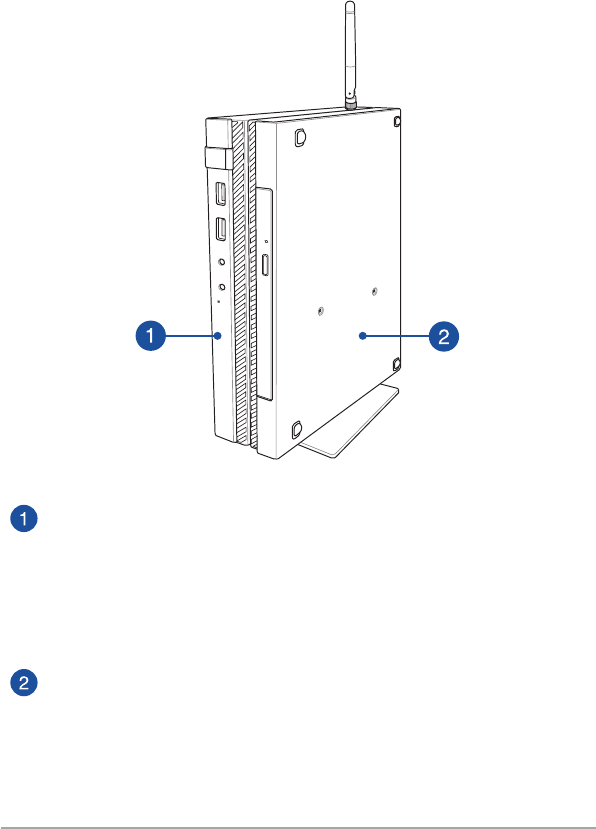
Mini Desktop PC User Guide
14
Mini Desktop PC User Guide
14
DRAFT 3 7/16/2014
Your Mini Desktop PC is made up of these devices: a main box and
an optional docking.
Getting to know your
Mini Desktop PC
Main box
The main box contains the operating system and main
hardware peripherals of your Mini Desktop PC. It also
includes a set ot I/O ports that connects your Mini Desktop
PC to external devices.
Docking (optional)
The docking is an optional accessory to your Mini Desktop
PC. It contains an optical disc drive and additional I/O ports
for external device connectivity.










