User guide
Table Of Contents
- Package contents
- About this user guide
- Safety precautions
- Chapter 1: Mini Desktop PC parts and features
- Chapter 2: Hardware setup
- Chapter 3: Using your Mini Desktop PC
- Chapter 4: Supported operating systems
- Working with Windows® 7
- Microsoft’s Windows® 8.1 Downgrade Notices
- Working with Windows® 8.1
- Starting for the first time
- Windows® UI
- Start button
- Customizing your Start screen
- Working with Windows® apps
- Customizing apps
- Accessing the Apps screen
- Other keyboard shortcuts
- Connecting to the Internet
- Turning your Mini Desktop PC off
- Putting your Mini Desktop PC on sleep mode
- Windows® 8.1 lock screen
- Customizing your lock screen
- Chapter 5: ASUS Business Manager
- Chapter 7: Basic Input and Output System (BIOS)
- Troubleshooting
- Appendix
- ASUS Recycling/Takeback Services
- REACH
- Lithium Battery Warning
- RF Exposure Warning
- Federal Communications Commission Statement
- IC: Canadian Compliance Statement
- Canadian Department of Communications Statement
- VCCI: Japan Compliance Statement
- KC: Korea Warning Statement
- RF Equipment Notices
- Optical Drive Safety Information
- ASUS Contact Information
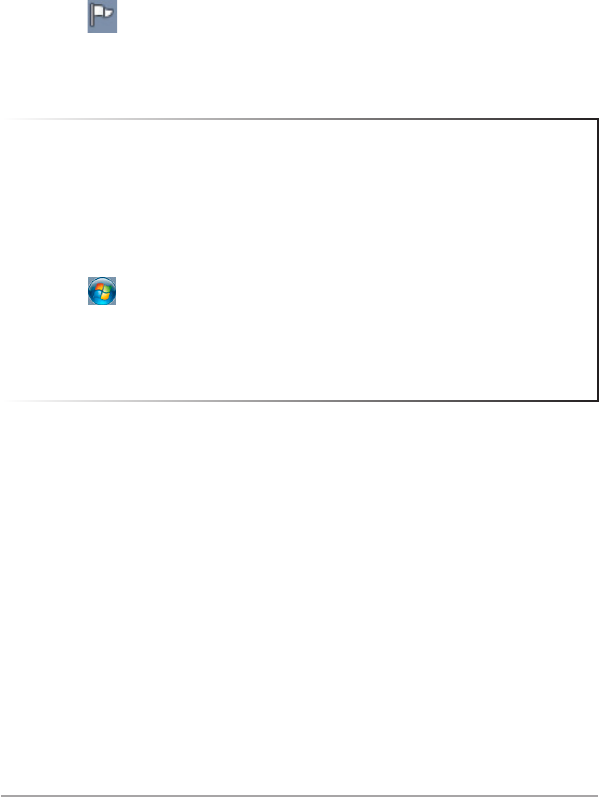
Mini Desktop PC User Guide
55
FOR CERTIFICATION ONLY
Using Windows® 7 Action Center
Windows® 7 Action Center provides alert notications, security
information, system maintenance information, and the option to
automatically troubleshoot and x some commong Mini Desktop PC
problems.
Launching Windows® 7 Action Center
1. Click > Open Action Center.
2. Click the task that you want to do.
Using Windows® Update
Windows® update allows you to check and install the latest updates
to enhance the security and performance of your Mini Desktop PC.
Launching Windows® Update
1. Click to launch the Start menu.
2. Select All Programs > Windows Update.
3. Click the task that you want to do.










