Owner manual
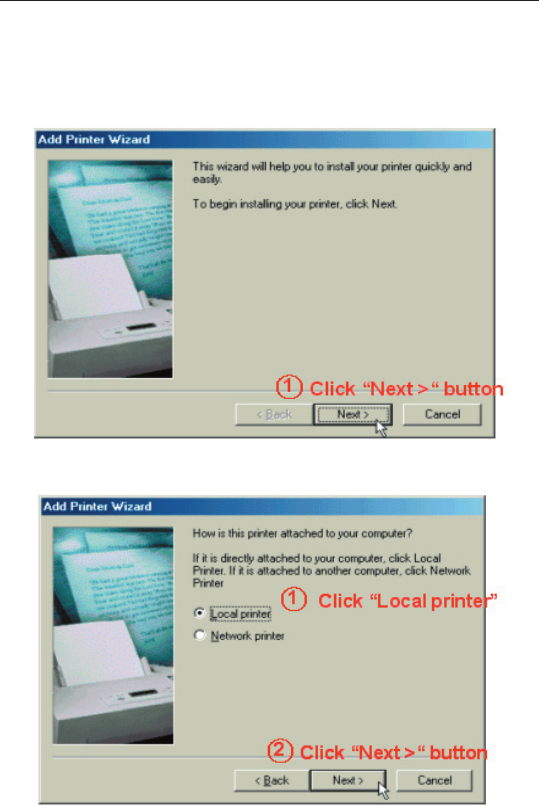
33
GigaX1104PS User's Manual
1.In the “Add Printer Wizard” dialog window, and click [Next] to
proceed.
2. Click “Local”, and then click [Next].
3. Install the printer driver as you normally would for your printer.
a) If your printer is listed: select the manufacturer and the
model of your printer and then click [Next] to continue. You
may then skip to step g). If your printer is not listed, click [Have
Disk...] to load the printer driver.
2.3.4.2 Windows ME/98










