Owner's manual
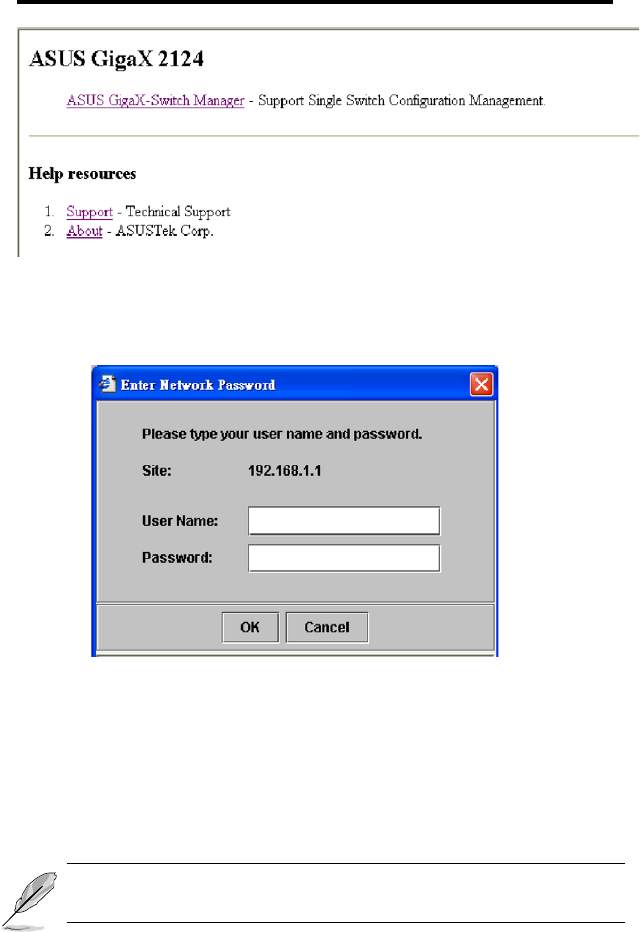
14
Chapter 3 - Quick Start
ASUS GigaX2124
Then click “ASUS GigaX-Switch Manager”. A login screen appears, as
shown in Figure 7.
You can change the password at any time (see section 6.3.1). The brows-
er will download java applet from the switch and it will take a little time.
Figure 6. Default web page
Figure 7. Login Screen
Enter your user name and password, and then click
OK
to enter the
Configuration Manager. Use the following defaults the first time you log
into this interface:
Default User Name: admin
Default Password: <none>










