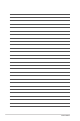User's Manual
3-5
Chapter 3: BIOS setup
Hyper-threading
The Intel Hyper-Threading Technology allows a hyper-threading processor to
appear as two logical processors to the operating system, allowing the operating
system to schedule two threads or processes simultaneously.
[Enabled] Two threads per activated core are enabled.
[Disabled] Only one thread per activated core is enabled.
CPU Power Management Control
This item allows you to manage and congure the CPU’s power.
Boot performance mode
This item allows you to select the CPU performance state that the BIOS will
set starting from reset vector.
Conguration options: [Max Battery] [Max Non-Turbo Performance] [Turo
Performance]
Intel(R) SpeedStep(tm)
This item allows your system to support more than two frequency ranges.
Conguration options: [Disabled] [Enabled]
Intel(R) Speed Shift Technology
This item allows you to enable or disable Intel(R) Speed Shift Technology
support. When enabled, CPPC v2 interface allows hardware controlled
P-state.
Conguration options: [Disabled] [Enabled]
Turbo Mode
This item allows you to enable or disable Turbo Mode for your processor.
Conguration options: [Enabled] [Disabled]
Turbo Mode is available only when Intel
®
Speed Step or Intel
®
Speed Shift is
enabled.
3.3.6 System Agent (SA) Configuration
Graphics Configuration
Allows you to select a primary display from IGFX, PEG and PCI graphical devices.
Primary Display [Auto]
Allows you to select which of the IGFX/PEG/PCI Graphics device should be
the Primary Display or to select SG for switchable Gfx. Conguration options:
[Auto] [IGFX] [PEG]
VT-d [Disabled]
Allows you to enable or disable VT-d function on MCH. Conguration options:
[Enabled] [Disabled]