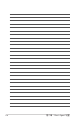User Guide
華碩 MCI-10G/X550-2T
2-7
請按照以下步驟安裝 iSCSI option ROM:
在驅動程序與應用程序光盤中,找到 PXE 文件夾中的 BootIMG.FLB 與
Bootutil.exe 文件。
2. 將 BootIMG.FLB 與 Bootutil.exe 文件複製到一個可啟動 U 盤中。
3. 進入 DOS 系統。
此工具程序需在純 DOS 環境下運行,無法在 Windows 系統的
DOS 框中運行。您需要用一張不帶任何設備驅動的 DOS 軟盤啟
動。
4. 在 DOS 系統中,進入存有 BootIMG.FLB 與 Bootutil.exe 文件的路徑。
5. 安裝 iSCSI option ROM:
bootutil.exe -nic=1 -up=iscsi -quiet
Port 1 與 Port 2 共享相同的存儲。
6. 重新啟動系統。
D:\>bootutil.exe -nic=1 -up=iscsi -quiet
Intel(R) Ethernet Flash Firmware Utility
BootUtil version 1.6.39.1
Copyright(c) 2003-2017 Intel Corporation
Programming ash on port 1 with ash rmware image
/
Flash update successful
Port Network Address Location Series WOL Flash Firmware Version
==== =============== ======== ======= === ============================= =======
1 00E018122208 1:00.0 10GbE YES UEFI,PXE Enabled 2.3.58
2 00E018122209 1:00.1 10GbE YES UEFI,PXE Enabled 2.3.58
D:\>