User Manual
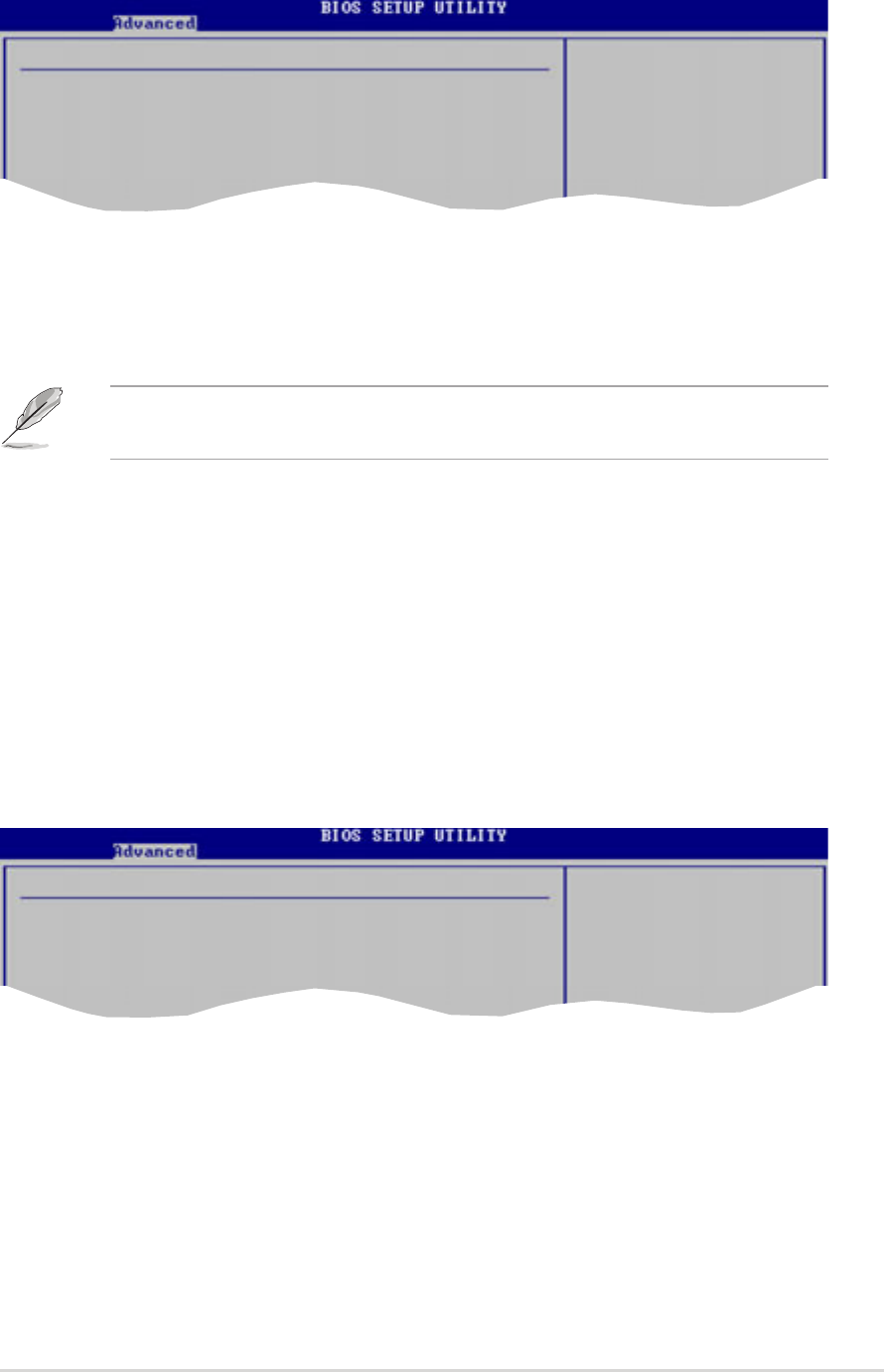
ASUS NCT-DASUS NCT-D
ASUS NCT-DASUS NCT-D
ASUS NCT-D
4-194-19
4-194-19
4-19
4.4.24.4.2
4.4.24.4.2
4.4.2
Speech ConfigurationSpeech Configuration
Speech ConfigurationSpeech Configuration
Speech Configuration
Speech POST Reporter [Enabled]Speech POST Reporter [Enabled]
Speech POST Reporter [Enabled]Speech POST Reporter [Enabled]
Speech POST Reporter [Enabled]
Allows you to enable or disable the ASUS Speech POST Reporter™ feature.
Configuration options: [Disabled] [Enabled]
The following items appear only when Speech POST Reporter is set to
Enabled.
Report IDE Error [Disabled]Report IDE Error [Disabled]
Report IDE Error [Disabled]Report IDE Error [Disabled]
Report IDE Error [Disabled]
Enables or disables the report feature in the event of an IDE error.
Configuration options: [Disabled] [Enabled]
Report System Booting [Disabled]Report System Booting [Disabled]
Report System Booting [Disabled]Report System Booting [Disabled]
Report System Booting [Disabled]
Enables or disables the report after booting the system.
Configuration options: [Disabled] [Enabled]
Speech Option
Speech POST Reporter [Enabled]
Report IDE Error [Disabled]
Report System Booting [Disabled]
4.4.34.4.3
4.4.34.4.3
4.4.3
PCI Express ConfigurationPCI Express Configuration
PCI Express ConfigurationPCI Express Configuration
PCI Express Configuration
Onboard LAN [Auto]Onboard LAN [Auto]
Onboard LAN [Auto]Onboard LAN [Auto]
Onboard LAN [Auto]
Allows you to show or hide the onboard LAN configuration during POST.
Configuration options: [Auto] [Enable] [Disable]
PCI Express Configuration
Onboard LAN [Auto]
Auto: Visible if card
Enable: Always visible
Disable: Always hide










