User Guide
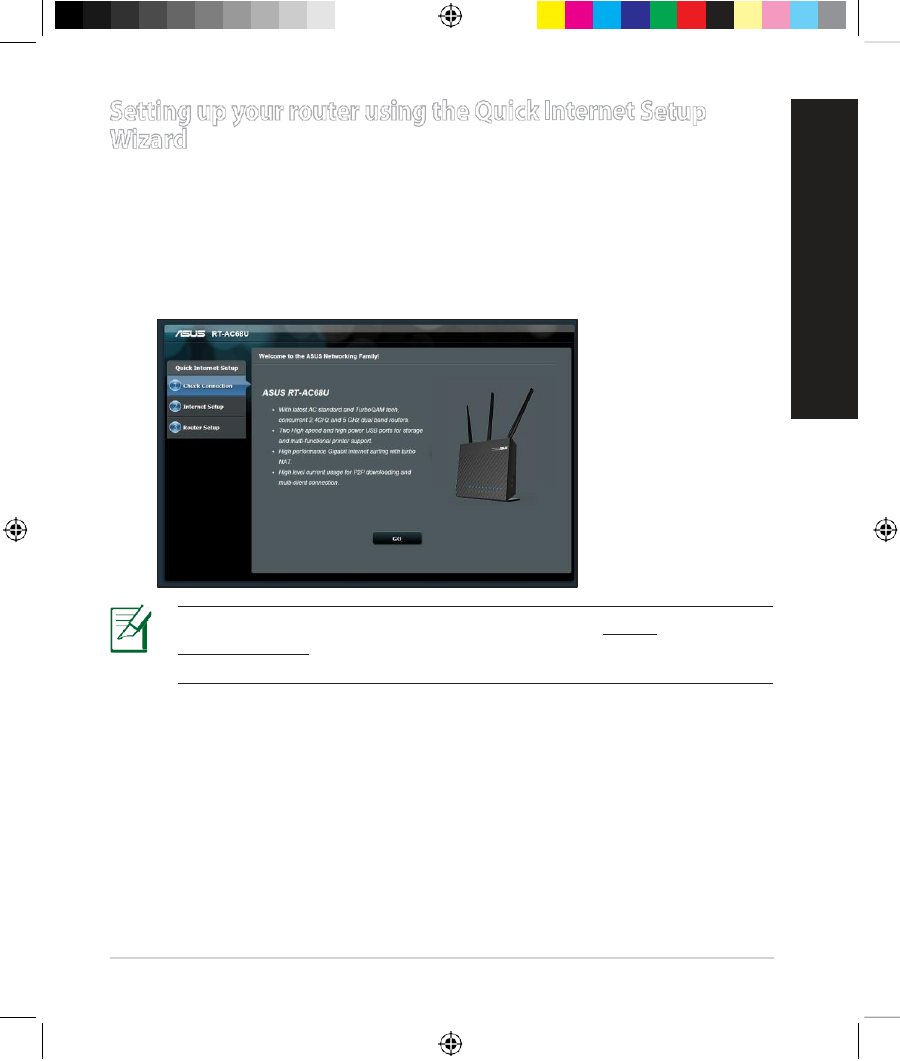
9
English
SettingupyourrouterusingtheQuickInternetSetup
Wizard
Tosetup your routerusing QIS ((Quick Internet Setup):
r1e.ssPthepower button at the back of your router.Ensure that the Power,
LAN and WAN LEDs are on.
2.Launch your web browser such as Internet Explorer, Firefox, Google Chrome,
or Safari.
NOTE: If QIS does not launch automatically, enter http://
router.asus.com in the address bar and refresh the browser again.
s3s.igAnyourrouterlogin name and password and click Next.Youwill need
this login name and password to log into RT-AC68U to view or change the
router settings. You can take note of your router login name and password
for futureuse.
NA8104_RT-AC68U_QSG_v2.indb 8 10/11/135:59:23PM










