User Manual
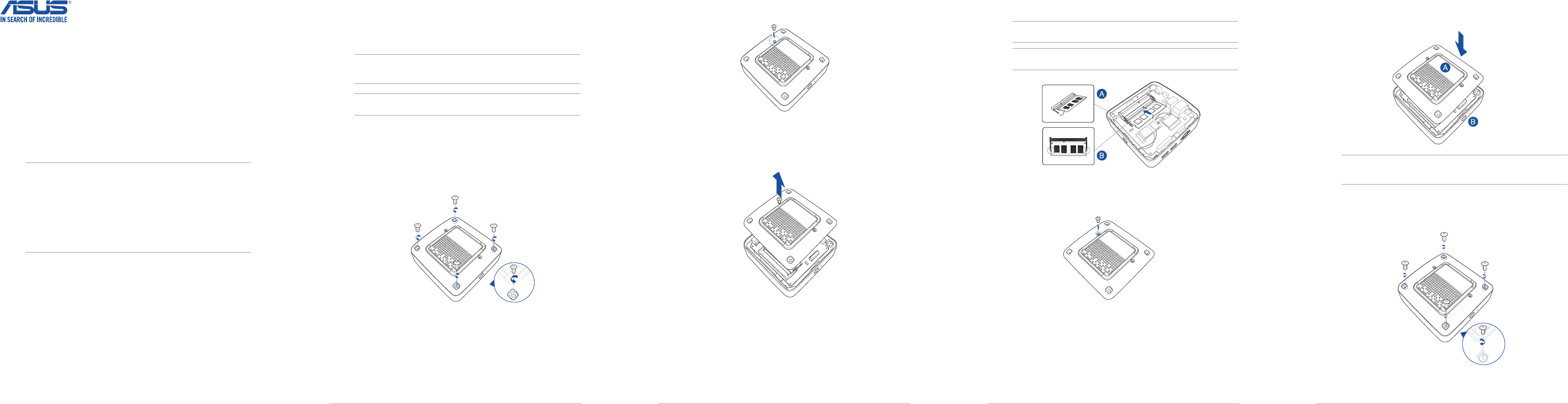
2 3 4 5
CA10670
Revised Edition V3
September 2015
VivoMini memory, wireless card, and solid state
drive (SSD) installation guide
IMPORTANT!
• Itisrecommendedthatyouinstallorupgradethememorymodules,
wirelesscard,andsolidstatedrive(SSD),underprofessionalsupervision.
VisitanASUSservicecenterforfurtherassistance.
• Ensurethatyourhandsaredrybeforeproceedingwiththerestofthe
installationprocess.Beforeinstallinganyofthefeaturesinthisguide,usea
groundedwriststraportouchasafelygroundedobjectormetalobjectto
avoiddamagingthemduetostaticelectricity.
YourVivoMinicomeswiththefollowingitems.PleasecontactASUSServiceCenterifyoucannot
ndthefollowingitems:
• 4pcsholedrubberfoot
• 2pcs3mmroundscrews,1hexagonscrew
1
15060-6461R000
3. Removethefourscrewssecuringthecover.
To install or upgrade the memory modules:
1. TurnoyourVivoMinithendisconnectallcablesandperipherals.
2. PlacetheVivoMinionaatstablesurface,withitstopsidefacingdown.
YourVivoMinicomeswithtwoSO-DIMMmemoryslotsthatallowyoutoinstalltwo2GB,4GB,or
8GBunbueredwithnon-ECC1.35VDDR3L204-pinSO-DIMMsforamaximumof8GBmemory.
Installing or upgrading memory modules
IMPORTANT! Refertohttp://www.asus.comforthelistofcompatibleDIMMs.Youcan
onlyinstall1.35VDDR3LSO-DIMMtotheVivoMini’sDIMMslots.
NOTE: TheCPUmodelN3000onlyhasoneDIMMslot.
4. Getonescrewfromtheonesyoupreviouslyremovedthenplaceitintothehole.Leave
aportionofthescrewheadthatwouldbeenoughforyoutohold.
5. HoldthescrewthengentlypulloutthecoverfromthebottomsideoftheVivoMini.Use
yourotherfreehandtoholdtheVivoMiniinplace.
7. Removethescrewyoupreviouslyattachedonthebottomcover.
6. Alignandinsertthememorymoduleintotheslot(A)andpressitdown(B)untilitis
securelyseatedinplace.Repeatthesamestepstoinstalltheothermemorymodule.
IMPORTANT!Alwaysinstallintotheupperslotrst.
NOTE: TheCPUmodelN3000onlyhasoneDIMMslot.
8. PlacethecoverbackonthebottomsideofyourVivoMini.Notethatthecovercanonly
beinsertedinonedirection.Refertothefollowingillustrationandnotetoensurethat
thecoverissecurelyttedonthebottomsideoftheVivoMini.
IMPORTANT!Theratinglabelarea(A)andthepowerbutton’slocation(B)mustbe
orientedasshown.
9. Reattachthescrewstosecurethecoverbackonthebottomsideofthemainbox.




