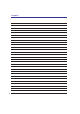User's Manual
3
Contents
Switches and Status Indicators ................................................................................31
Switches...............................................................................................................31
Status Indicators..................................................................................................32
Multimedia Control Keys (on selected models) ...................................................34
4. Using the Notebook PC
Pointing Device.........................................................................................................36
Using the Touchpad.............................................................................................36
Touchpad Usage Illustrations...............................................................................37
Caring for the Touchpad.......................................................................................38
Automatic Touchpad Disabling (Synaptics)..........................................................38
Storage Devices .......................................................................................................39
Expansion Card ...................................................................................................39
Optical Drive – slot type.......................................................................................40
Module Bay..........................................................................................................41
Flash Memory Card Reader ................................................................................42
Hard Disk Drive....................................................................................................43
Memory (RAM).....................................................................................................44
Connections..............................................................................................................45
Modem Connection..............................................................................................45
Network Connection ............................................................................................46
Wireless LAN Connection (on selected models) .................................................47
Windows Wireless Network Connection..............................................................48
Bluetooth Wireless Connection (on selected models) .........................................49
Trusted Platform Module (TPM) (on selected models) ........................................50
Tablet PC Mode........................................................................................................51
Appendix
Optional Accessories
Optional Connections
Operating System and Software
Notebook PC Information
Table of Contents (Cont.)