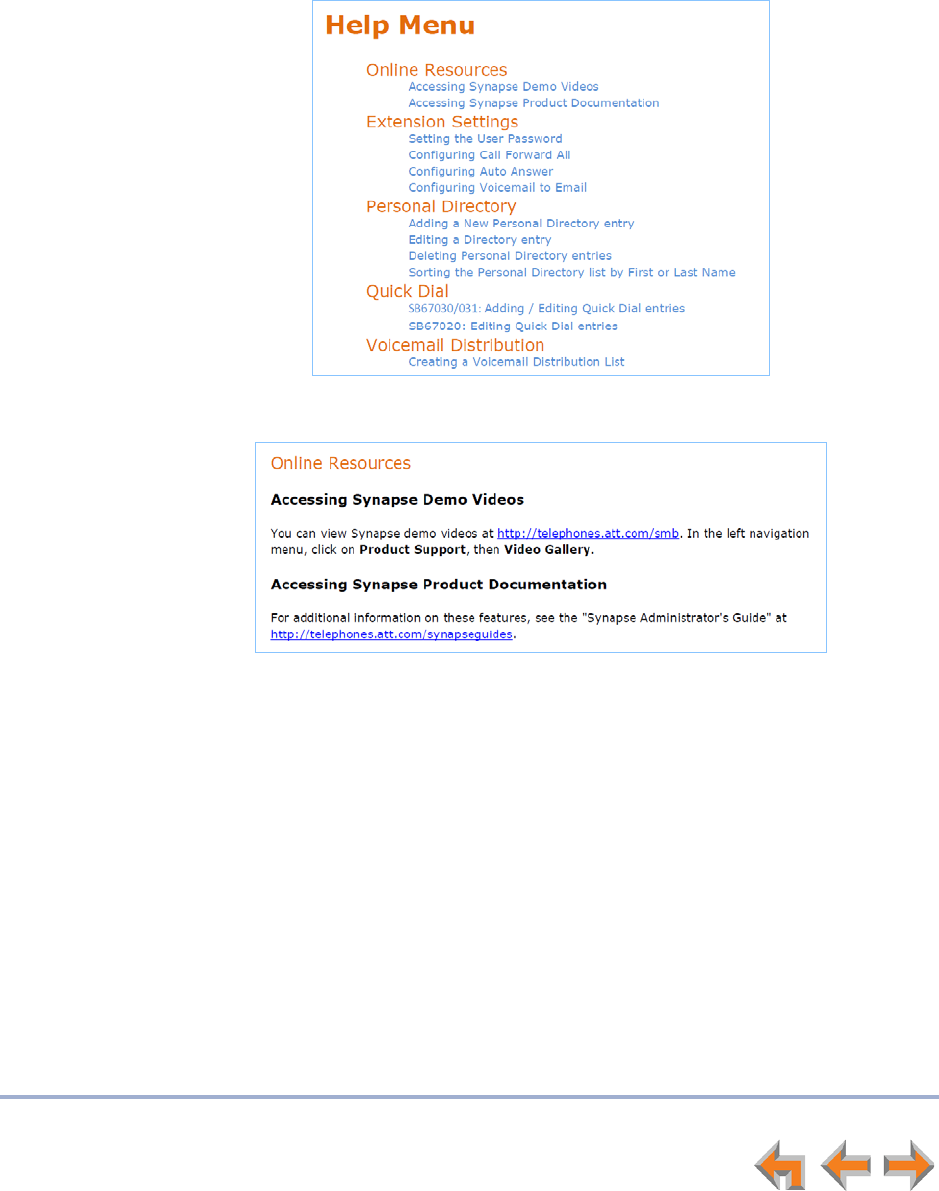User`s guide
Table Of Contents
- Contents
- Preface
- Overview
- Synapse System Overview
- SB67020/025 Deskset Description
- Modes of Operation
- Setting Your Password
- Soft Keys
- Scroll Indicators
- Deskset Status Indicators
- Call Indicators
- Programmable Feature Keys
- Dial-Pad Entry
- Using the Speakerphone
- Using Help Screens
- About the Auto Attendant
- TL7600 Cordless Headset (SB67025 Only)
- Outgoing Calls
- Incoming Calls
- Call Management
- Call Management
- Putting a Call on Hold in Call Appearance Mode
- Putting a Call on Hold in Line Appearance Mode
- Transferring a Call in Call Appearance Mode
- Transferring a Call in Line Appearance Mode
- Making a Conference Call
- Parking a Call
- Call Management with one Call Appearance
- Call Management Using a Headset
- Accessing Items in Lists
- Directory
- Voicemail
- Call Log
- Paging
- Deskset Settings
- Deskset Menu
- Features
- User Settings
- Admin Settings
- Deskset Information
- Auto-Attendant Settings
- Using Do Not Disturb (DND)
- Web Interface
- Troubleshooting
- Appendixes
- Glossary