User`s guide
Table Of Contents
- Contents
- Preface
- Overview
- Synapse System Overview
- SB67020/025 Deskset Description
- Modes of Operation
- Setting Your Password
- Soft Keys
- Scroll Indicators
- Deskset Status Indicators
- Call Indicators
- Programmable Feature Keys
- Dial-Pad Entry
- Using the Speakerphone
- Using Help Screens
- About the Auto Attendant
- TL7600 Cordless Headset (SB67025 Only)
- Outgoing Calls
- Incoming Calls
- Call Management
- Call Management
- Putting a Call on Hold in Call Appearance Mode
- Putting a Call on Hold in Line Appearance Mode
- Transferring a Call in Call Appearance Mode
- Transferring a Call in Line Appearance Mode
- Making a Conference Call
- Parking a Call
- Call Management with one Call Appearance
- Call Management Using a Headset
- Accessing Items in Lists
- Directory
- Voicemail
- Call Log
- Paging
- Deskset Settings
- Deskset Menu
- Features
- User Settings
- Admin Settings
- Deskset Information
- Auto-Attendant Settings
- Using Do Not Disturb (DND)
- Web Interface
- Troubleshooting
- Appendixes
- Glossary
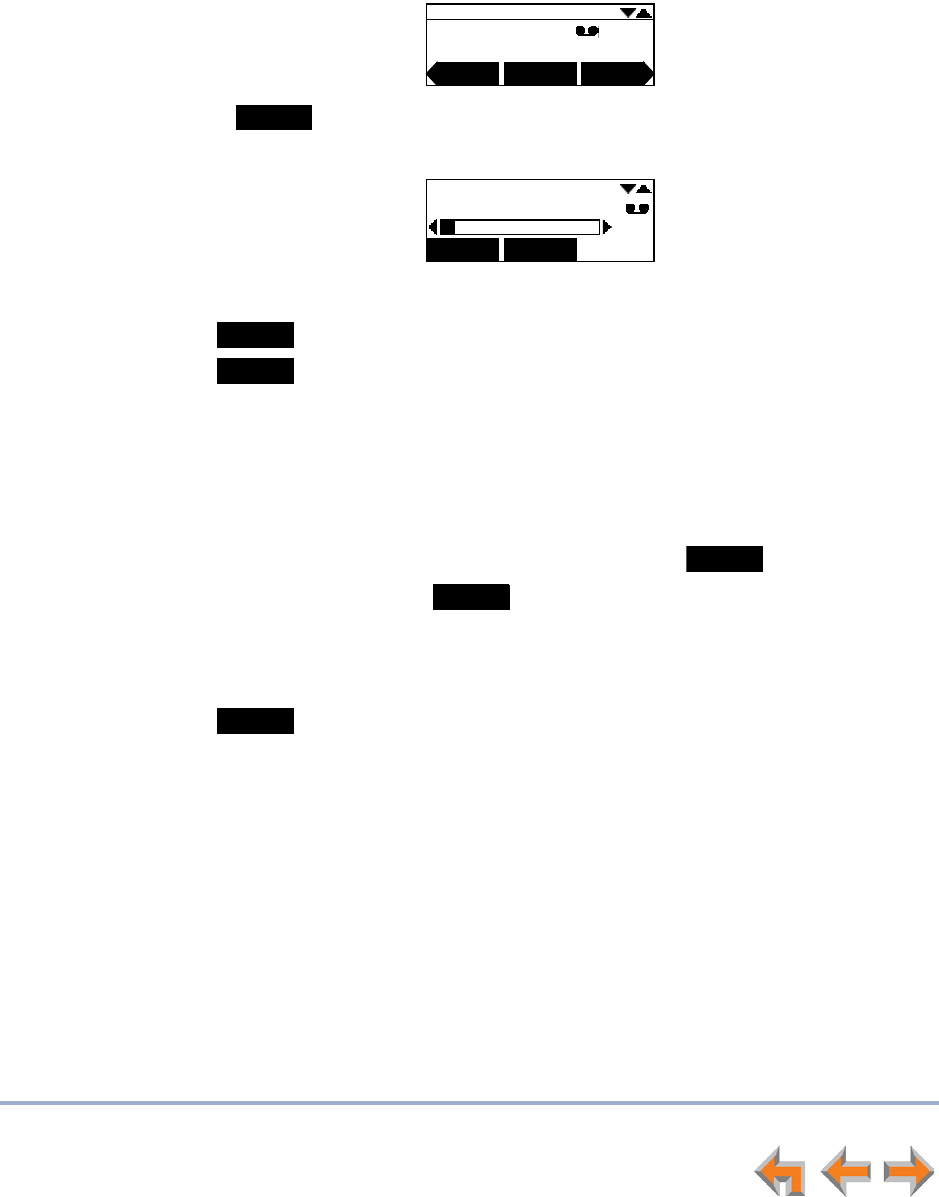
Voicemail 78
Synapse SB67020/SB67025 Deskset User’s Guide Back to Contents
Message Playback
You can play either a single message or all of the Voicemail messages in a Mailbox.
To play a single message:
1. On the Messages screen, press or until the desired entry is on the screen.
2. Press . The ! icon appears on messages that are being played for the first
time.
During message playback, you can press:
to pause message playback.
to delete the message. If there are more messages, the next message
is displayed.
or to skip back or forward by 8 seconds.
or to skip to the previous (newer) or next (older) message.
To play all messages:
1. On the Messages screen, press or to display the soft key.
2. To play all messages, press .
The system starts with the oldest and ends with the most recent. There is a short
beep between messages. The ! icon appears on messages that are being played for
the first time. During message playback, you can press:
to pause message playback.
or to skip back or forward by 8 seconds.
or to skip to the previous or next message.
CANCEL to stop playback and return to the Messages list.
If all messages play without interruption, you return to the Messages screen with
the last played message on the screen.
Messages 1/10
Graham Bell Jul 19
232-555-0176 1:18p
Play DelMs g Callback
!
Play
Graham Be ll
05:10
Pause Delete
!
Jul 19 1:18p
Pause
Delete
PlayAll
PlayAll
Pause










