User`s manual
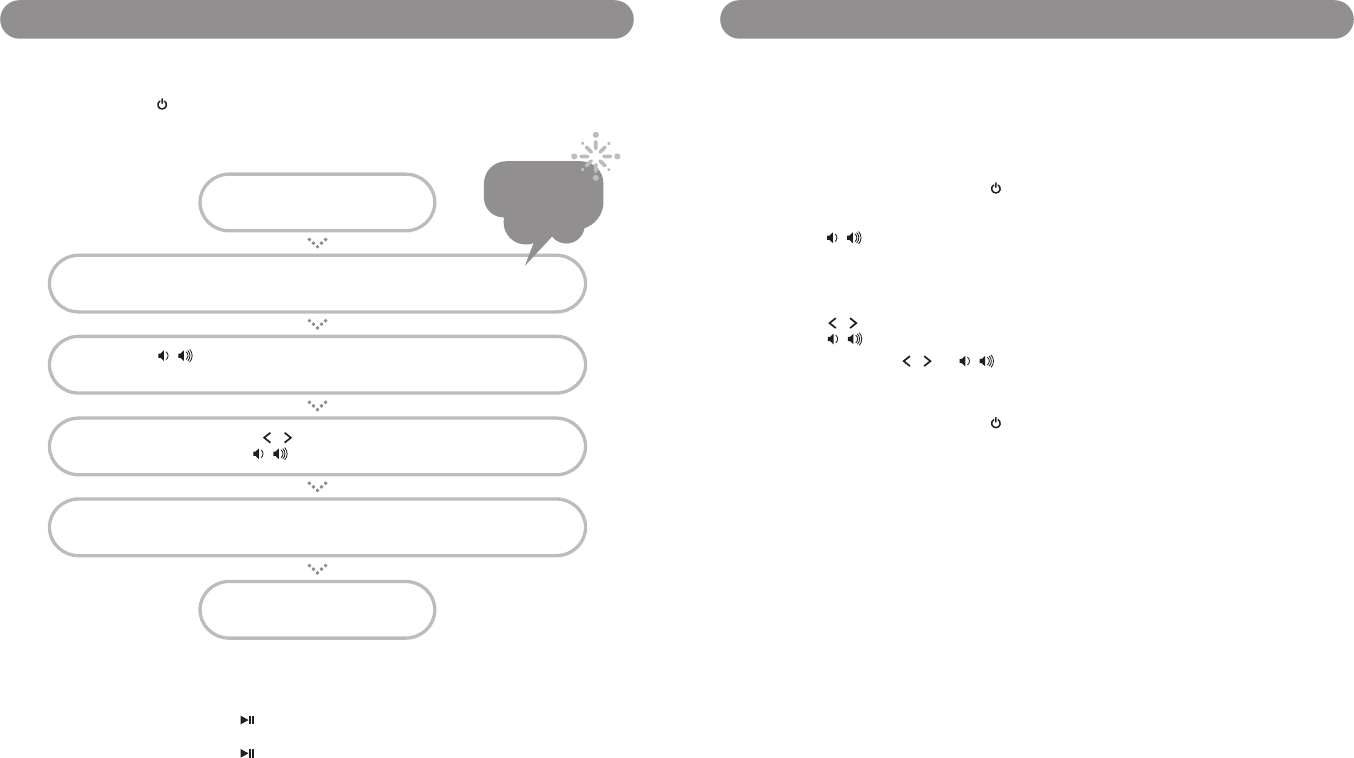
Page Page
Alarm Function
Operational Instructions
To select the alarm source & time
1. Press and hold down the STANDBY /FUNC/SNOOZE button to turn the unit off.
2. Press and hold the ALM SET/MEM button until the ALM1 LED indicator light is on and
the alarm source indicator blinks.
3. Press the / button to select the alarm source: Buzzer, FM Radio or iPhone/iPod.
To select wake to FM Radio, the FM Radio frequency will blink;
To select wake to iPhone/iPod , the “iPod” indicator will blink;
To select wake to Buzzer , the “BU” indicator will blink on the display.
Exit alarm setting mode
To save settings and exit the setting mode, wait for few seconds.
To set the alarm 2
1. Press and hold down the STANDBY /FUNC/SNOOZE button to turn the unit off.
2. Press and hold the ALM SET/MEM button until the ALM2 LED indicator light is on and
the alarm source indicator blinks. Then please follow the steps 3 through 6 as above.
Enable daily alarm
1. Press the ALM SET/MEM button once to enable alarm 1.
2. Press the ALM SET/MEM button again to enable alarm 2.
3. Press the ALM SET/MEM button once more to enable both alarms 1 & 2.
4. To disable all alarms, press the ALM SET/MEM button again.
uSpin incorporates dual alarm functionality that can wake you up by buzzer, FM Radio or
your iPhone/iPod.
12 13
Digital Clock Function
Operational Instructions
Press the STANDBY /FUNC/SNOOZE button to put the unit into “STANDBY” mode. When
the unit is in “STANDBY” mode, the display will continuously show the current time and the
amber backlight is normally dimmed to save electricity.
Switch unit to “STANDBY” mode
(display light = dimmed)
Correct time is now set & will be
shown on the display.
Press the MODE/ST/MONO button until the LED display
shows “12H” Hour or “24H” hour (flashing)
Press the
/ button to select 12-hour or 24-hour clock display system.
Press the MODE/ST/MONO button again and the LED digits blink.
Press the /
button to set the hour.
Press the / button to set the minute.
To save your settings and exit the setting mode,
press the MODE/ST/MONO button or wait for few seconds.
Alternatively, you can synchronize the clock with the time displayed on your iPhone/iPod.
1. Verify the unit is in “STANDBY” mode and your iPhone/iPod is docked.
2. Press the
PRESET/SYNC TIME/ button once and the iPhone/iPod time will blink on the
LED display.
3. Press the
PRESET/SYNC TIME/ button again to confirm the synchronization.
how to set
the correct
time
Time Sync Technology
4. Once the source selected, press the ALM SET/MEM button and the alarm digits will blink.
5. Press the / button to set the alarm hour.
6. Press the / button to set the alarm minute.
Note: Press and Hold the
/ or / button to fast advance or fast reverse the value.










