User manual
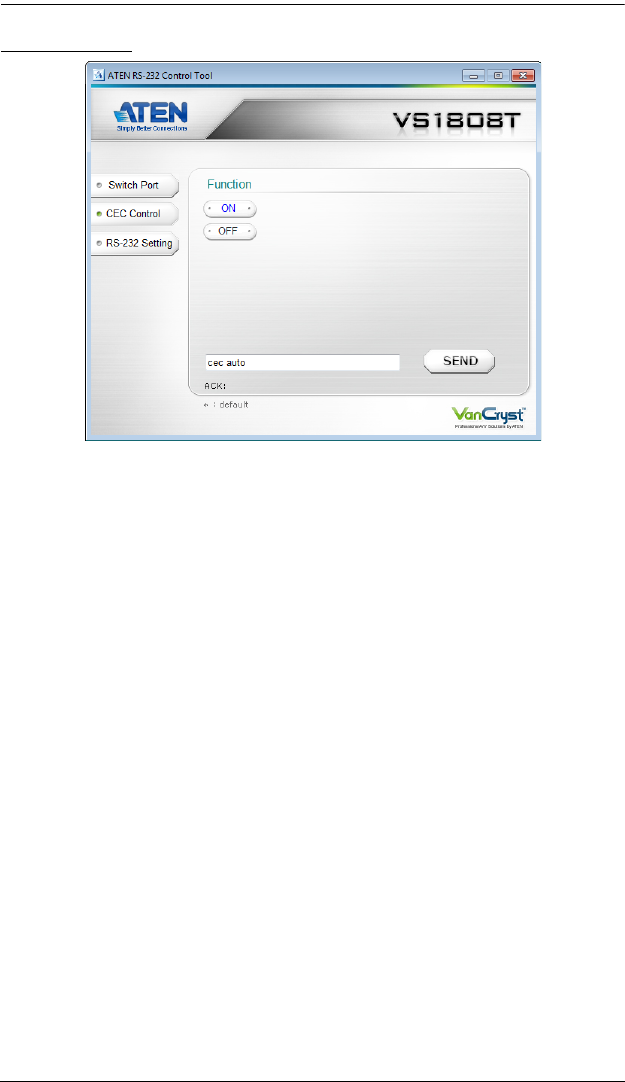
VS1804T / VS1808T RS-232 Control Tool
12
CEC Control
The CEC Control page is used to enable or disable the CEC Control feature.
The default setting for the CEC Control is off.
From the CEC Control page, the following actions are possible:
Select On to enable CEC Control
Select Off to disable CEC Control (default)
Use the text box to manually enter the command
Click Send to execute the command










