Manual
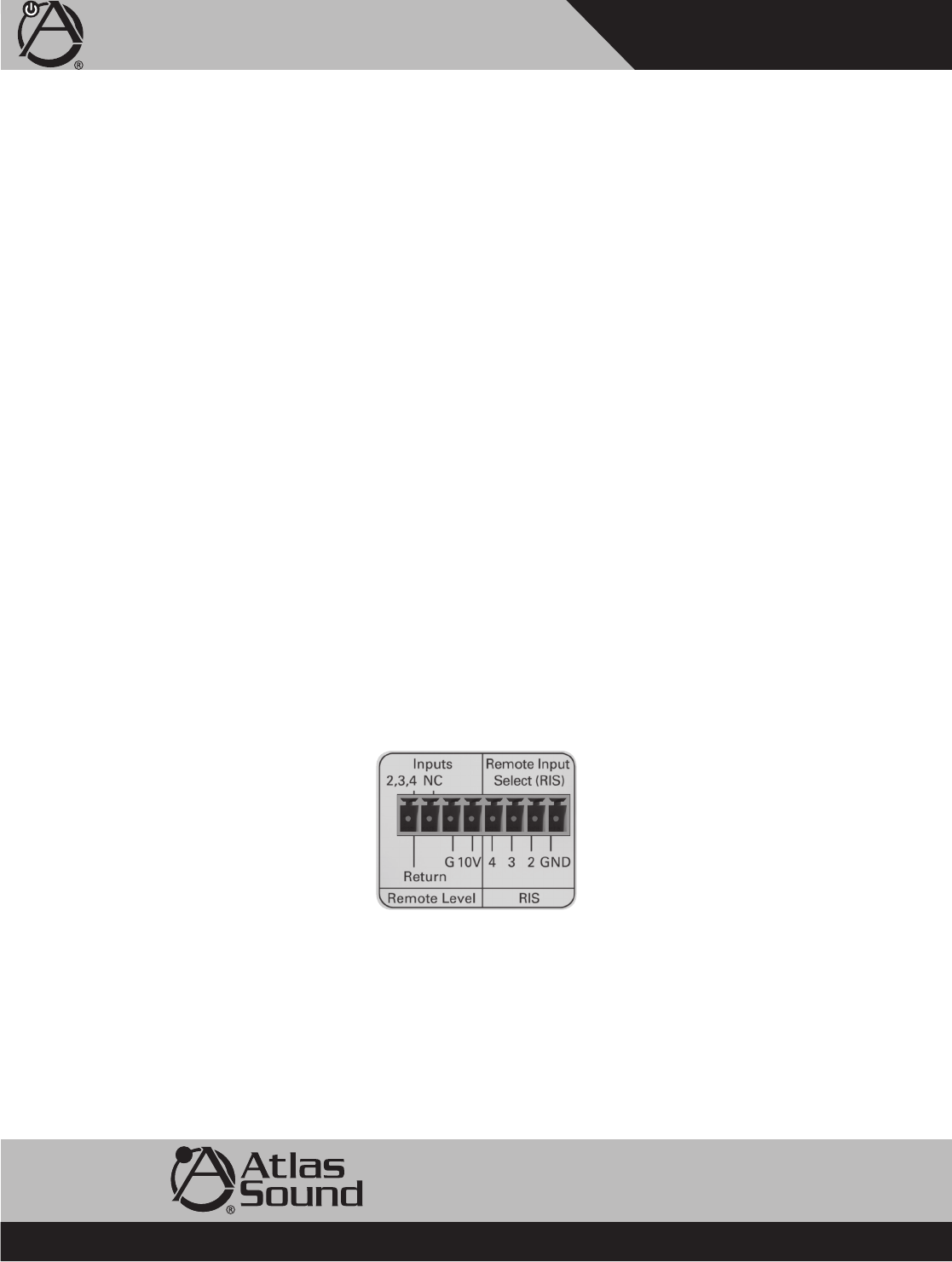
AtlasSound.com – 8 –
Owner’s Manual
AA50PHD
50W Mixer Amplifier
1601 Jack McKay Blvd. • Ennis, Texas 75119 U.S.A.
Telephone: 800.876.3333 • Fax: 800.765.3435
Rear Panel
6. Input 4
Input 4 consists of 3.5mm stereo summing inputs suitable for connection to the output of CD/DVD players, etc. Note: The input level
for this input is done at the source device. There is no input amplifier level control, only the Master Level.
7. Remote Mute Connector
Shorting the Remote Mute terminals will mute the inputs that are assigned to receive the mute command. When an input is set to
Mute Receive via the corresponding DIP switch, the input associated to the switch will be muted when terminals (G) and (M) are
shorted together. This connection is usually done via remote switch on a microphone.
8. VOX Mute Sensitivity Control
Input 1 signal can be used to trigger or activate a mute command. When an input is set to Mute Receive via the corresponding DIP
switch, the input associated to the switch will be muted when a signal is applied to Input 1. The VOX Mute Sensitivity Control adjusts
how sensitive the mute circuitry from Input 1 reacts. Setting the control fully counter-clockwise will lower the sensitivity, where a
higher amplitude signal will be required at Input 1 to trigger the mute send circuits. Fully clockwise will raise the sensitivity of the mute
circuits, where a lower amplitude signal will trigger a mute send. Calibration of this control in conjunction with the microphone to be
used is very important to assure the proper amount of signal from the mic is enough to trigger the mute circuits. If it is not calibrated
properly, the mute may not be triggered when a weak voice vs a strong voice uses the mic.
9. Zone 2 Output Port
This terminal provides a 600Ω unbalanced output that is typically connected to a PBX music on hold port, also known as MOH. Inputs
are assigned to the Zone 2 bus via switch associated with the input. Note: 10kΩ output impedance is available via the internal shunt
selection.
10. Zone 2 Output Level Control
This control will vary the level at the Zone 2 output terminals. Fully counter-clockwise (0) is Off, fully clockwise (10) is the maximum
output level. The Zone 2 level control is PRE Inputs 1, 2, and 3 volume controls.
11. Remote Input Select (RIS) Port
Inputs 2, 3 & 4 can be remotely activated or selected. When any of the RIS input control port pins are shorted to ground, the signal
from that input selected will be routed to the amplifier main mix bus. The RIS control port was designed to work with the Atlas Sound
WPD-RISRL accessory item. See Remote Input Selection and Level Control for operation.
12. Remote Level Control Port
Remote location of a level control can be accomplished via the Remote Level control port. You can control Input 1 or Inputs 2, 3, and 4.
Connections to a 10K pot requires three conductors and a minimum of 22 gauge wire. The return ports can be paralleled together if one
pot is to control all inputs. The AAPHD series remote level design is based on 10VDC return VCA type topology. Atlas Sound accessory
level control WPD-RISRL can be used to achieve this.
The remote level control ports are PRE Input Level Controls and PRE the Master Level on the front panel. Set the system’s maximum
levels using the amplifier input level controls and then use the remote potentiometer as an attenuator from the maximum levels set.










