User manual
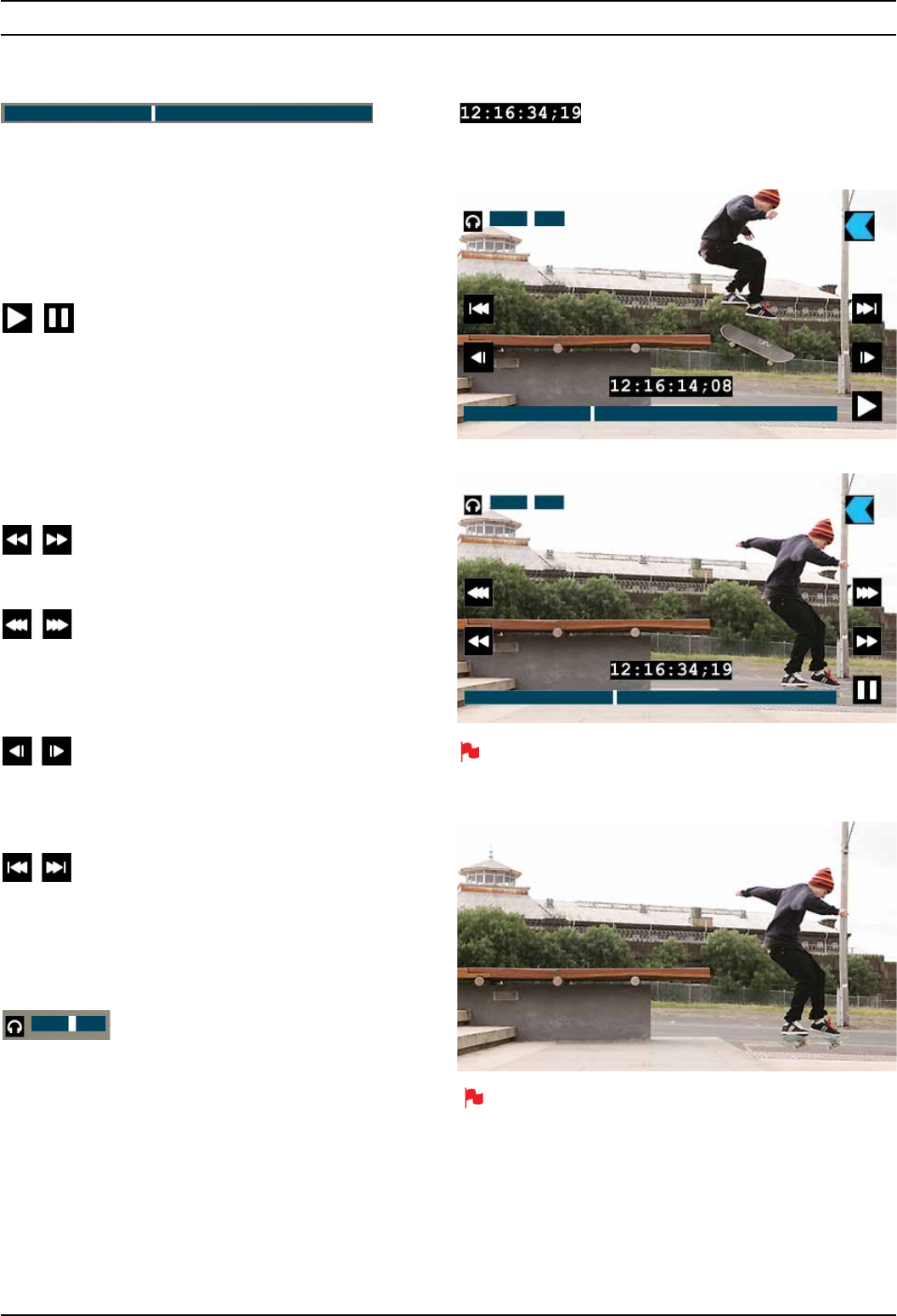
Atomos Samurai. User Manual V1.01 24
12. Playback & Playout cont.
Scrub Bar
This is the thick blue line along the bottom of the playback screen. A
vertical white “now” line shows the current playback position. You can
think of the scrub bar as representing the length of the clip. If you touch
the scrub bar, playback will start from that position.
Simply by running your finger along the scrub bar, you can move
forwards or backwards through any clip - even if it is eight hours long - at
any speed.
Play/Pause
This is the master playback start/stop control and is found to the right
of the scrub bar. It toggles between play and stop.
The remaining play controls have two modes depending on whether the
Samurai is in Play or Pause.
In Play mode
Fast Forward/Fast Reverse
Plays the clip at 8x normal speed
Fast Fast Forward/Fast Fast Reverse
Plays the clip at 64x normal speed
In Pause mode
Frame Forward/ Frame Reverse
Moves the clip forward/backward by a single frame
Go to start/Go to end
Goes directly to the beginning/end of the current clip
Note that you can jump between any of the controls while in playback:
you do not have to press Stop first.
Headphone volume
Allows you to adjust the headphone volume while in the playback page
Interlaced playback
Samurai playback shows a frame at a time. If the video footage is
interlaced (ie with two fields, each separated by 1/50th or 1/60th of a
second) it will play back perfectly well, but when playback is stopped,
the frame showing on the screen will flicker between the two fields.
This is a useful and accurate method to determine whether your
originally captured footage is progressive (even if it is delivered via an
interlaced signal) or genuinely interlaced.
Timecode
This shows the timecode of the ‘Now’ line
PAUSE MODE
PLAY MODE
At any time, you can hide all the visible controls by simply touching
the screen (away from any controls) once.
Touch it again to bring back the controls.
Note that when you first select a clip for playback, longer clips will
take slightly more time before they start playing. All subsequent
navigation within clips of any size will be instantaneous.










