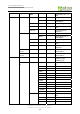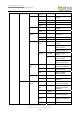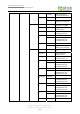User`s manual
User manual Version 1.1
SE5408/SE5416 Multi-port
Serial Server
Copyright © 2010 ATOP Technologies, Inc.
All rights reserved. Designed in Taiwan
- 47 -
2.Enable Enable & Change IP
Filter function and value
1.No 5. Apply to
all
2.Yes Apply Link mode
Settings to all serial port.
Display or define TCP
Client mode on UART.
1.Dest IP 1 Display or Change
Destination IP 1
2.Dest port 1 Display or Change
Destination port 1 No.
1.Disable 3.Destinatio
n 2
2.Enable Enable & Change
Destination IP 2 and
Destination port 2 No.
1.No
2.TCP client
4. Apply to
all
2.Yes Apply Link mode
Settings to all serial port.
1.Local port Display or Change Local
Port
2.Dest IP1 Display or Change
Destination IP 1
3.Dest port 1 Display or Change
Destination Port 1 no.
1.Disable 4.Destinatio
n 2
2.Enable Enable & Change
Destination IP 2 and
Destination port 2 No.
1.Disable 5.Destinatio
n 3
2.Enable Enable & Change
Destination IP 3 and
Destination port 3 No.
1.Disable 6.Destinatio
n 4
2.Enable Enable & Change
Destination IP 4 and
Destination port 4 No.
1.Disable 7.Destinatio
n 5
2.Enable Enable & Change
Destination IP 5 and
Destination port 5 No.
1.Disable 8.Destinatio
n 6
2.Enable Enable & Change
Destination IP 6 and
Destination port 6 No.
3.UDP
9.Destinatio 1.Disable