User Guide
Table Of Contents
- Contents
- 1 Introduction
- 2 Songs
- 3 Transport
- 4 Recording
- 5 Playback and Mixing
- 6 Mastering and Mixdown
- 7 Effects
- 7.1 Automated Fader
- 7.2 Band Effect
- 7.3 Chorus
- 7.4 Compressor
- 7.5 Convolutor
- 7.6 Deesser
- 7.7 Doubler
- 7.8 Dynamics
- 7.9 Echo
- 7.10 EQ
- 7.11 Exciter
- 7.12 Flanger
- 7.13 Guitar Amp
- 7.14 Master Limiter
- 7.15 Multi Effect
- 7.16 Noisegate
- 7.17 Parallel Effect
- 7.18 Phase Inverter
- 7.19 Phaser
- 7.20 Pseudo Stereo
- 7.21 Reverb
- 7.22 Rotor
- 7.23 Saturation
- 7.24 Stereo Effect
- 7.25 Tremolo
- 7.26 Tuner
- 7.27 Vibrato
- 7.28 VST Plugins
- 7.29 DX Plugins
- 7.30 External Sidechain Routing
- 8 MIDI Instruments
- 9 Automation
- 10 Editing
- 10.1 Editing Tracks
- 10.2 Editing Audio Tracks
- 10.3 Vocal Pitch Correction
- 10.4 Editing MIDI Tracks
- 10.5 Editing Notes
- 10.6 Pianoroll Editor
- 10.7 Notation Editor
- 10.8 Drum Editor
- 10.9 Controller Editor
- 10.10 MIDI Pattern Editing
- 10.11 Tempo/Time Signature Editing
- 10.12 Song Editor
- 10.13 Multi MIDI Editor
- 10.14 Multitrack Editing
- 10.15 Chords and Lyrics
- 11 Devices
- 12 Control Surfaces
- 13 Audio and MIDI Files
- 14 Keyboard Shortcuts
- 15 Touchscreens
- 16 Preferences
- 17 Tools
- 18 Miscellaneous
- 19 Requirements
- 20 Troubleshooting
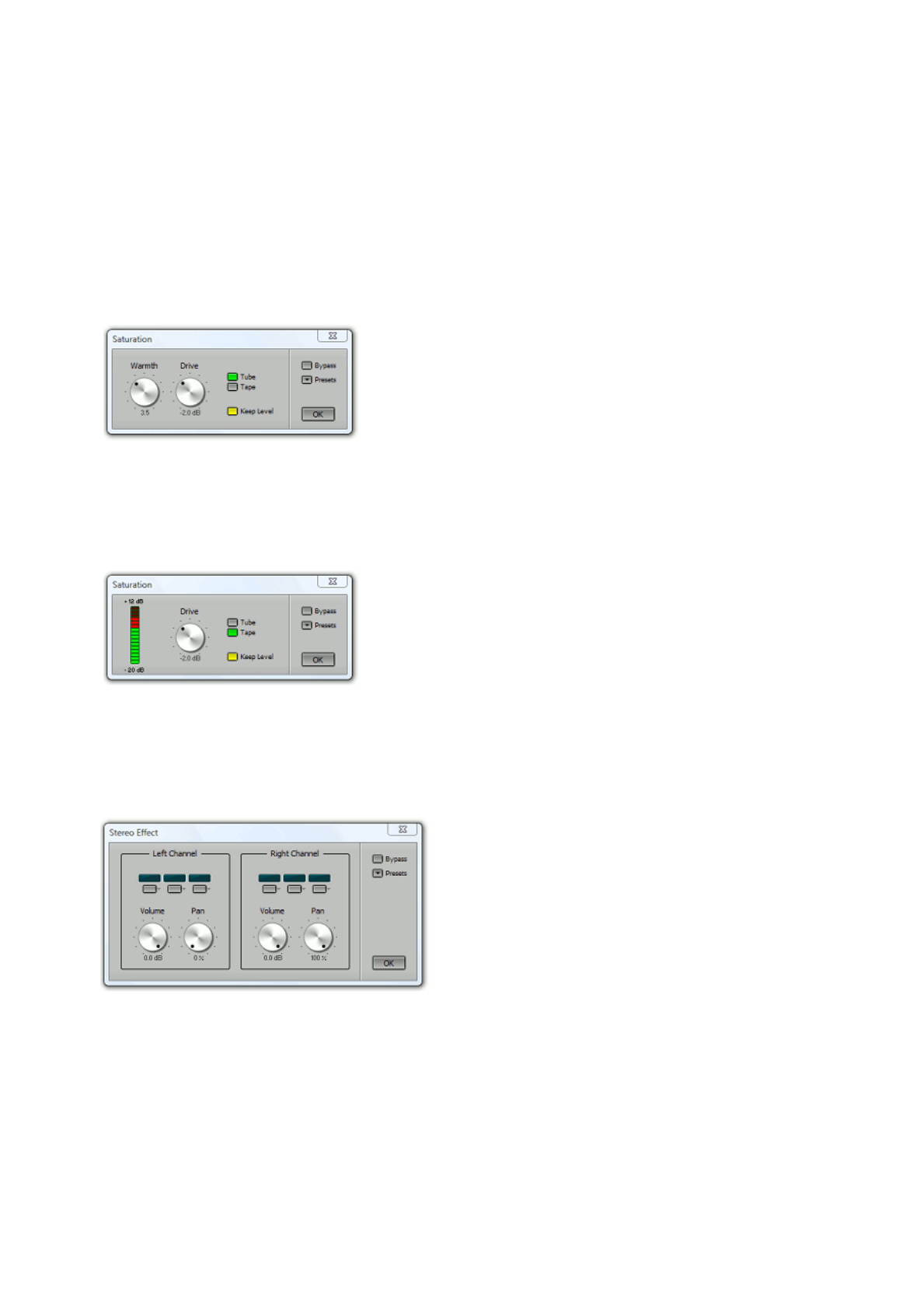
If the button is inactive the output is clipped at 0 dBFS. In this situation the effect can be used as a 'dirty'
master limiter/maximizer (use the Drive knob to boost the signal level as much as possible without
unacceptable distortion).
Tube
The tube simulator consists of a preamp and a power amp simulator. The preamp mainly generates second
order harmonics, the power amp generates lower order odd harmonics. The Warmth knob controls the
smoothness of the power amp's clipping behavior (0 = hard clipping, 10 = soft clipping). In fact it controls
the amount of feedback that is applied to the power amp to make it more linear).
Drive controls the signal levels that's being sent to the virtual tube amp.
Tape
Drive controls the virtual recording level. The level meter shows the peak value of the recording level. At 0
dB (all green segments on, all green ones off) total harmonic distortion is approx. 1%.
7.24 Stereo Effect
The Stereo Effect has separate groups of effect slots for the left and right channels. After effects processing
the two signals are mixed to stereo using their Volume and Pan controls.
Stereo Effect window
Use the Stereo Effect if you want to apply different effects to the left and right channels. You can, for
instance, apply tremolo, vibrato or echo to one channel only.
The Stereo Effect can also be used to narrow stereo-width or swap the channels (using the Pan knobs), or
to mute one of the channels. If the input signal is mono, both channels will receive this mono signal. As a
result, the effect can be used as a 'parallel effect loop' for mono signals.
7.25 Tremolo
Tremolo modulates the level of the signal with a sine wave.
Saturation window ('tube')
Saturation window ('tape')










