User Guide
Table Of Contents
- Introduction
- Table Of Contents
- Installing The System Onto Vehicle Seat Back ---------------
- Installing The System Between Vehicle Seats ----------------
- Main Features
- System Side Panel Controls
- Remote Control
- Remote Control
- System Connections
- System Connections
- System Preparations
- System Preparations
- Power Supply
- Power Supply
- Power Supply
- Power Supply
- Installing The System Onto Vehicle Seat Back
- Installing The System Between Vehicle Seats
- Using Headphones
- DVD Player Operation
- System Setup
- System Setup
- System Setup
- Playback Functions
- Playback Functions
- Playback Functions
- Troubleshooting
- Specifications
- WARRANTY
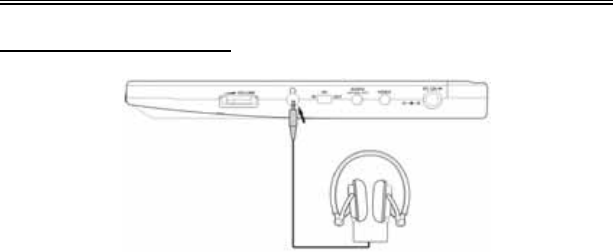
Using Headphones
Using Wired Headphone
Connect headphones into the headphone jack on the left or right side of the unit.
Quick Tips:
•
Excessively loud volume could damage your hearing.
• Turn down the volume before you connect the headphones, and then
raise the volume to comfortable level.
• Sound from the DVD Player’s external speaker will stop when
headphones are connected.
- 20 -










