Cordless Telephone User Manual
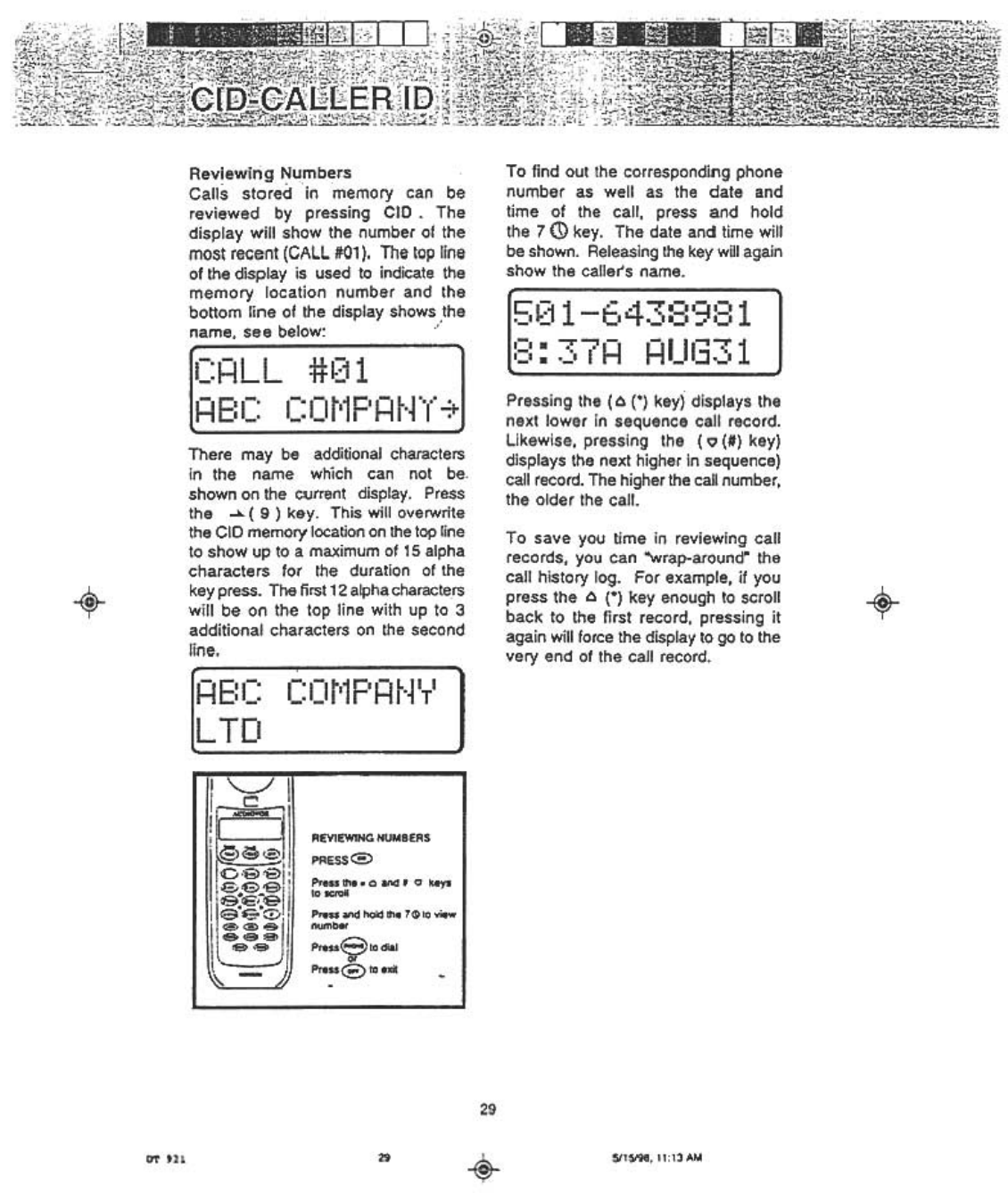
To find out the corresponding phone
number as well as the date and
time of the call, press and hold
the 7 (1) key. The date and time will
be shown. Releasing the key will again
show the caller's name.
Reviewing Numbers
Calls stored in memory can be
reviewed by pressing CID .The
display will show the number of the
most recent (CALL #01 ). The top line
of the display is used to indicate the
memory location number and the
bottom line of the display shows the
name, see below: .:
Pressing the ( 0 (*) key) displays the
next lower in sequence call record.
Likewise, pressing the ( Q (#) key)
displays the next higher in sequence)
call record. The higher the call number,
the older the call.
There may be additional characters
in the name which can not be
shown on the current display. Press
the ~ ( 9 ) key. This will overwrite
the CIO memory location on the top line
to show up to a maximum of 15 alpha
characters for the duration of the
key press. The first 12 alpha characters
will be on the top line with up to 3
additional characters on the second
line.
To save you time in reviewing call
records, you can "wrap-around" the
call history log. For example, if you
press the 0 (*) key enough to scroll
back to the first record, pressing it
again will force the display to go to the
very end of the call record.
+
+
HE:I::
LT[I
,-: ,-,1-1
1 II H-L.II I
--I r I1T
29
29
~
5/15/98, 11:13 AM
DT 921










