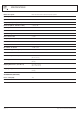User guide
Graphic equalisers are used to modify the frequency contour of a sound system, primarily to correct problems posed by a room’s
acoustics. The graphic equaliser provides the ability to alter the frequency response of a sound system to ensure that the frequency
balance heard through the system loudspeakers better matches the original source. A well balanced room is essential to avoid
feedback and distortion and to provide clarity of the audio source material.
The Australian Monitor EQ302 is a 1/3 octave equaliser which means that the centre frequency of each of its filters are placed one
third of an octave apart (three filters per octave). The equaliser is a constant Q equaliser which means that each filter maintains a
consistent width and curve shape irrespective of the fader settings and therefore allows for more accurate equalisations without
interaction with adjacent frequency bands.
Set Up & Operation
The EQ302 graphic equaliser is designed to accept a line level signal from a mixer or professional audio processor.
The following is a quick set up guide for the equaliser (per channel);
1. Make sure that your audio source signal is muted.
2. Set the equaliser GAIN control to the centre detent, 0 dB position.
3. Ensure the EQ In button is in the “out” or bypass position.
4. Set all fader controls to the centre detent, 0 dB position.
5. Turn the HP filter control anticlockwise to the OUT position.
6. Set the HF and LF Contour controls to the centre detent, 0 dB position.
7. Apply audio signal to the equaliser input.
8. Press the EQ In button (LED will illuminate) to disengage the bypass.
9. If the CLIP (overload) LED illuminates, release the EQ In button and read the input signal level. If possible, adjust the source
audio signal so that the input level at the equaliser reads 0 dBu using the input meter.
10. With the EQ In button engaged again, equalise your audio system as desired using the equaliser faders for each frequency
band.
11. The adjustable HP Filter may be used to assist in removing unwanted subsonic and low frequency problems that may cause
speaker damage.
12. If the overall musical tonality of the room requires balancing, the contour controls can be used to ‘tweak’ the sound in both the
lower and upper frequency ranges.
13. Once the room is equalised, the GAIN control can be adjusted to read 0 dB on the output meter thus providing unity gain and
maximum headroom across the equaliser.
EQ302 adjustment curve +/- 15 dB
PAGE 9
EQ302 INSTALLATION AND OPERATION MANUAL
ABOUT EQUALISERS