Full Product Manual
Table Of Contents
- Trademarks
- Copyright Information
- Disclaimer of Warranties and Limitation of Liabilities
- For Services and Support:
- Safety Precautions and Warnings
- 1 General Information
- 2 Using the Scan Tool
- 3 Print and Update
- 4 OBDII Diagnostics
- 5 Ready Test
- 6 Compliance Information
- 7 Warranty and Service
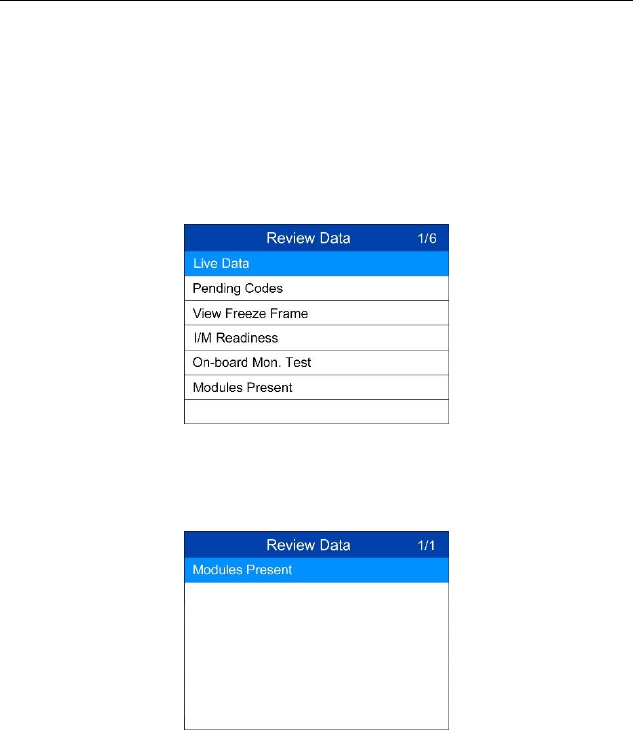
23
3 Print and Update
Print
Review Data
The Review Data function allows viewing of data from last recorded test.
1) Use the UP/DOWN scroll button and LEFT/RIGHT scroll button to
select Review Data from Main Screen, and press the OK button.
2) Use the UP/DOWN scroll button to select the desired item from
Review Data menu, and press the OK button.
Figure 3-1
If no data from previously tested vehicle is recorded, only Modules
Present data containing module ID and protocol type can be
reviewed.
Figure 3-2










