Full Product Manual
Table Of Contents
- Trademarks
- Copyright Information
- Disclaimer of Warranties and Limitation of Liabilities
- For Services and Support:
- Safety Precautions and Warnings
- 1 General Information
- 2 Using the Scan Tool
- 3 Print and Update
- 4 OBDII Diagnostics
- 5 Ready Test
- 6 Compliance Information
- 7 Warranty and Service
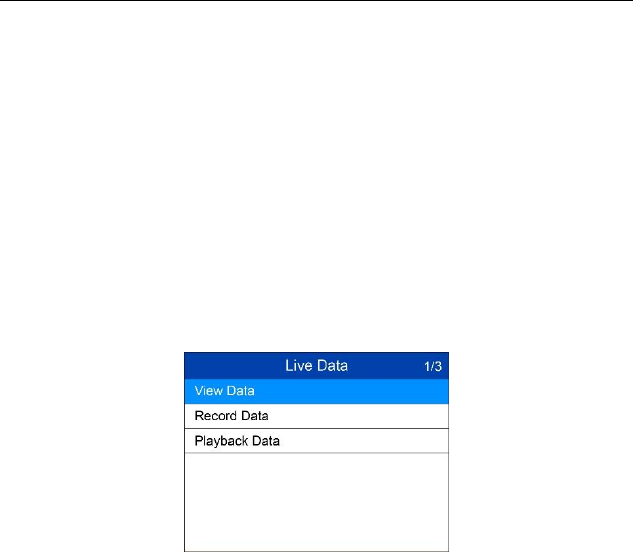
31
If you do not want to proceed with erasing codes, press ESC
button or use LEFT/RIGHT scroll button to select NO to exit. A
message of “Command Cancelled!” displays. Wait a few
seconds or press any key to return to Diagnostic Menu.
3) Press the OK button to confirm.
If the codes are cleared successfully, an “Erase Done!”
confirmation message displays.
If the codes are not cleared, then an “Erase Failure. Turn Key on
with Engine off!” message displays.
4) Press any button to return to Diagnostic Menu.
Live Data
In this function, you can not only read the live data but also record data for
later review.
View Data
The View Data function allows viewing of live or real time PID data of
vehicle’s computer module(s).
1) To view live data, use the UP/DOWN scroll button to select Live Data
from Diagnostic Menu and press the OK button.
2) Wait a few seconds while the scan tool validates the PID MAP.
3) Use the UP/DOWN scroll button to select View Data from Live Data
menu and press the OK button.
Figure 4-9










