User manual
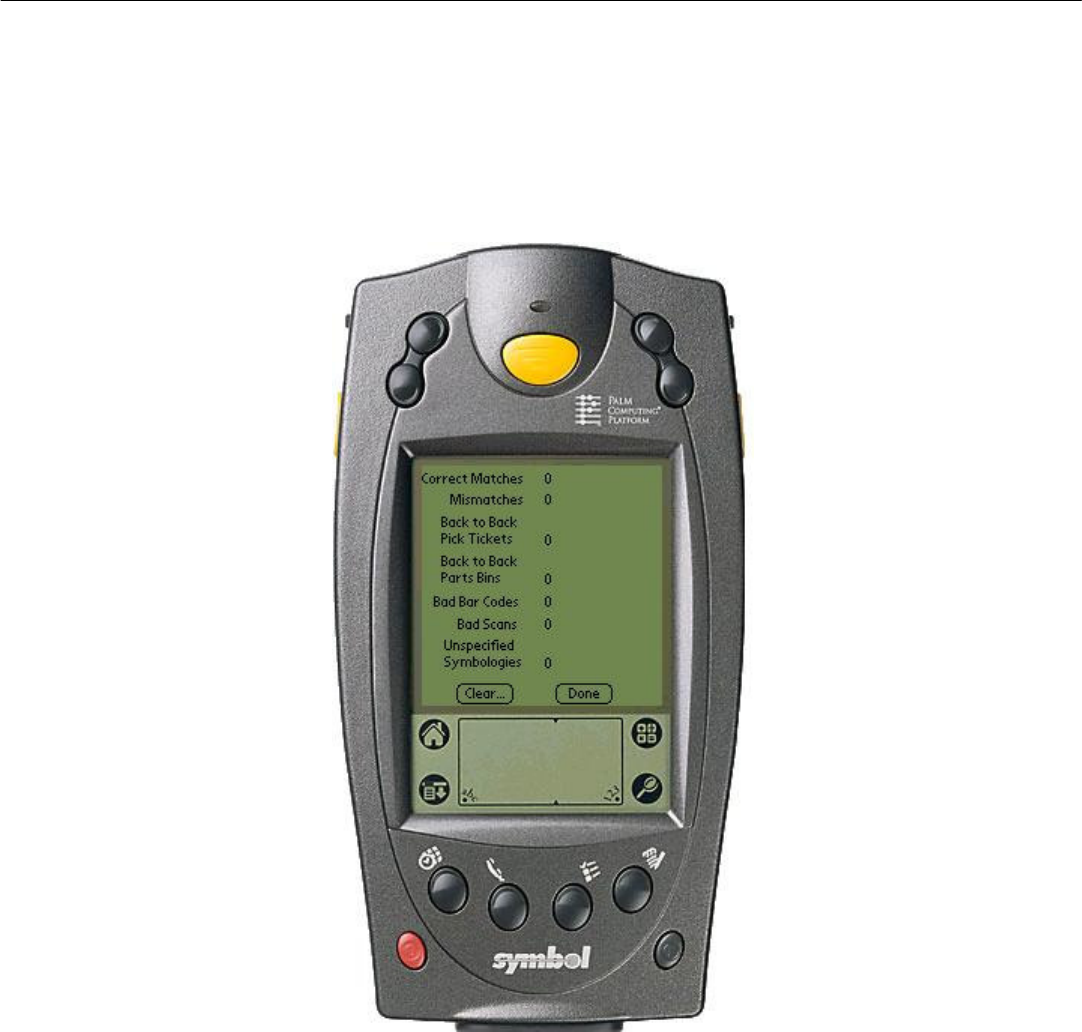
Copyright © 1999-2002 US Automation Inc., All Rights Reserved.
23
Counters Menu
The Counters menu (see figures 17 & 18) allows users or supervisors to track and clear all information related
to bar codes. Figure 17 & 18 (left side) show the Part Number Counter Menu. The only difference between
figures 17 & 18 (left side) is shown in figure 18, item 4 (JSN button). The JSN button appears because the
DUAL JSN option mode is checked. Pressing the JSN button will display the menu in figure 18 (right side) and
item 7 shows the Parts Button replacing the JSN button spot.
FIGURE 17. PICK TICKET/PARTS BIN COUNTER MENU










