User manual
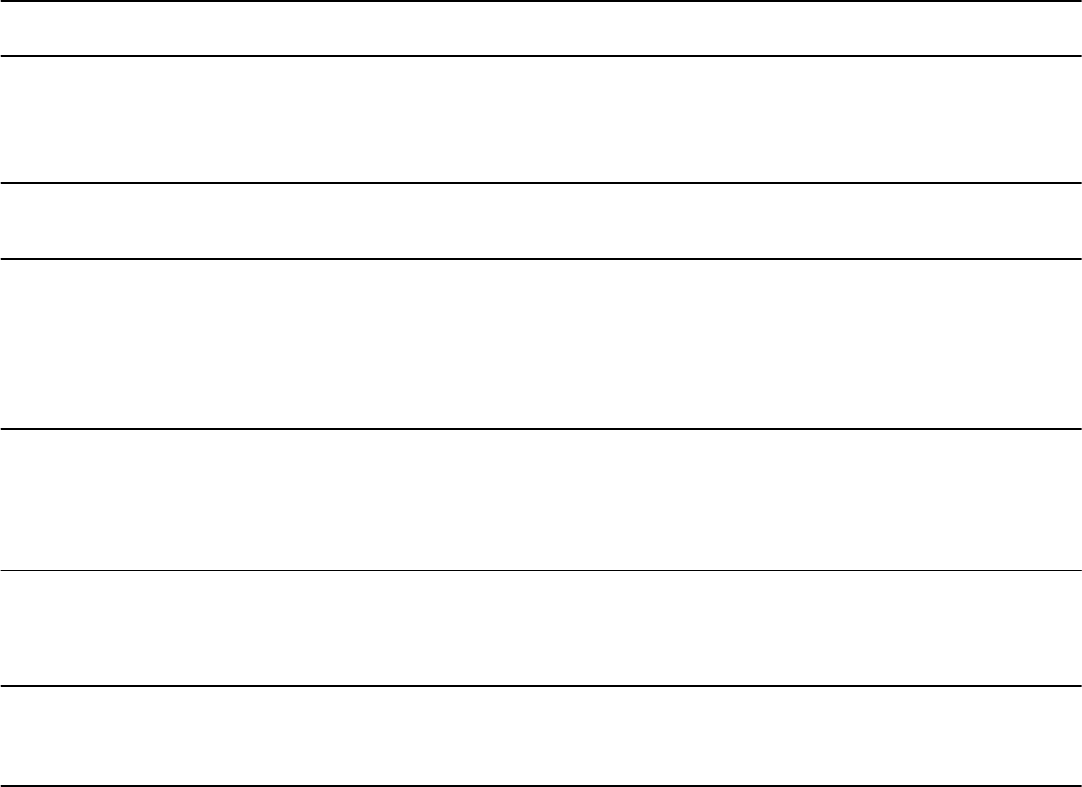
Copyright © 1999-2002 US Automation Inc., All Rights Reserved.
27
What Happens When an Operator Encounters an Error?
As everyone knows even the best operator will eventually make a mistake when picking parts. The EP1 will
detect an invalid part selection and report it as an error. When an error is detected by the EP1, the EP1 will
display a pop up box indicating the reason for the error while sounding an audible alarm. The scanner will then
be locked out from scanning (disabling any more scans) until the operator acknowledges the error by tapping on
the acknowledgement button showing on the display screen of the EP1.
Counter Errors Possible Causes and remedies
Error: Your pick ticket and parts bin barcodes are different,
Part Number Mismatch rescan your barcodes & verify that the labels are not
defaced.
JSN Error: The barcode scanned contains letters and is not
Not Numeric numeric, rescan a different barcode.
JSN Error: This error will appear on your first scan because there is no
Incorrect JSN number to compare to, scan the next barcode.
Check and make sure the barcodes scanned were in
sequence (ex: 1000, 1001, 1002, etc.)
JSN Error: Verify that the label is not defaced.
Wrong Length
Check and make sure that you are setup to scan this
particular label.
Wrong Symbology: Pick ticket setup and/or Parts bin setup have not been
The scanned symbology is not setup to scan the barcode in question.
specified in the setup form
Error Detected: 2 Pick ticket barcodes were scanned in a row, rescan one
Back to back pick ticket barcodes pick ticket barcode and then scan the appropriate parts bin
barcode.
Error Detected: 2 Parts bin barcodes were scanned in a row, rescan one
Back to back Parts Bin barcodes parts bin barcode and then scan the appropriate pick ticket
barcode.










