IP Phone User Manual
Table Of Contents
- Introduction
- Making Calls
- Answering Calls
- Redialling
- Holding and Parking Calls
- Transferring Calls
- Account Codes
- Conference Calls
- Headset Operation
- Handsfree Speaker Operation
- Contacts/Directory
- Call Log
- Voicemail
- Logging In/Out
- Redirecting Calls
- Groups
- Button Features
- Programming a Button
- Features
- Abbreviated Dial
- Abbreviated Dial Program
- Account Code Entry
- AD Suppress
- Automatic Callback
- Breakout
- Call Forwarding All
- Call Park
- Call Park to Other Ext
- Call Pickup
- Directed Call Pickup
- Directory
- Drop
- Flash Hook
- Group
- Group Paging
- Headset Toggle
- Internal Auto Answer
- Ringer Off
- Self-Administer
- Send All Calls
- Set Hunt Group Night Service
- Time of Day
- Timer
- User
- Phone Settings
- Status Menu
- Short Codes
- System Administration
- The Phone Menus
- Glossary
- Abbreviated Ring
- Appearance Button
- Attention Ring
- Auto Hold
- Bridged Appearance Button
- Call Appearance Button
- Call Coverage Button
- Coverage Ring
- Do Not Disturb
- Do Not Disturb Exceptions
- Follow Me
- Follow Me Here
- Follow Me To
- Forward on Busy
- Forward on No Answer
- Forward Unconditional
- Group
- Idle Line Preference
- Internal Twinning
- Line Appearance Button
- Logged Out
- Login Code
- Missed Call
- Missed Group Call
- Mobile Twinning
- Park Call
- Park Slot Number
- Ringing Line Preference
- Short Codes
- Small Community Network
- System Administrator
- System Phone User
- Twinning
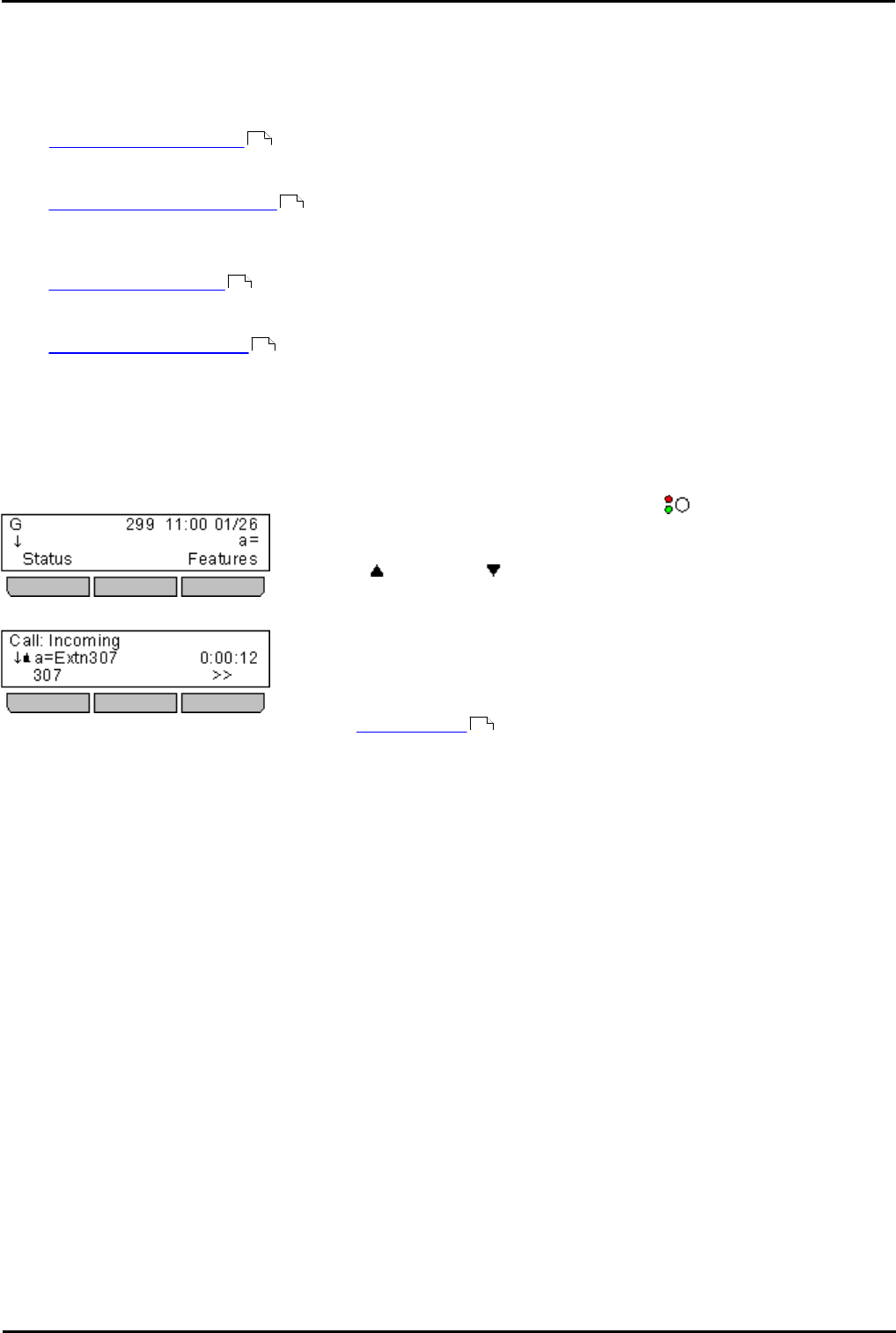
1400 Series Phone User Guide Page 19
15-601040 Issue 06d (Monday, March 19, 2012)IP Office
Introduction: Phone Status Letters
1.11 Appearance Buttons/Menu
Appearance buttons are used to represent calls made and received by you and other users on the telephone system.
They are configured by your system administrator. Normally your first 3 buttons are call appearance buttons but
additional buttons can be configured as appearance buttons.
There are 4 different types of appearance keys that your system administrator can configure:
· Call Appearance Buttons
These represent ordinary phone calls. Each call appearance that you have can be used to make and or receive
calls. By default you normally have 3 call appearance keys and no other appearance keys.
· Bridged Appearance Buttons
These appearance keys each match a specific call appearance key of another user. They allow you to answer the
other user's calls on the matching call appearance or to make a call that the other user can then pickup using their
matched call appearance.
· Call Coverage Buttons
These appearance keys represent another user. When that other user has any calls alerting unanswered, the call
coverage key for that user will start alerting and can be used to answer the call.
· Line Appearance Buttons
These represent specific phone lines connected to the telephone system. You can use the button to make calls
using that line or to answer calls on that line. Several users can have line appearance keys that represent the
same line. Your phone's display and the key lamps will indicate when the line is being used by other users as well
as by yourself.
Appearance Button Display/Menu
Idle
Active
This menu is used to display information about the buttons that have been
configured for appearance functions. These will normally be the first 3 button on
the phone but the system administrator can configure additional buttons.
Using the up and down arrow keys you can scroll through the details of
each of the buttons.
The display for buttons that currently have a call in progress will show details of
the associated call.
The display for buttons that are idle will show the default label for the button
and also soft key labels for accessing the other main menus.
Those buttons that have not been configured as appearance buttons can be
used as feature buttons .
21
23
25
27
116










