User's Manual
Table Of Contents
- Configuring IP Utilities
- Contents
- About This Guide
- Technical Support and Online Services
- Chapter 1 Router Upgrade Overview
- Chapter 2 Preparing to Upgrade
- Router Upgrade Prerequisites
- Router Upgrade Hints and Tips
- Initial Upgrade Preparations
- Chapter 3 Starting the Upgrade: Upgrading Site Manager and Router Software
- Chapter 4 Continuing the Upgrade: Transferring Customized Files to the Router
- Chapter 5 Completing the Upgrade: Upgrading PROMs and Con guration Files
- Appendix A Router Integration Examples
- Appendix B Con guration-speci c Issues Affecting Router Upgrades
- Appendix C Upgrading the DCM Software Image in AN and ANH Routers
- Appendix D Upgrading Router Software Using Quick2Con g
- Glossary
- Index
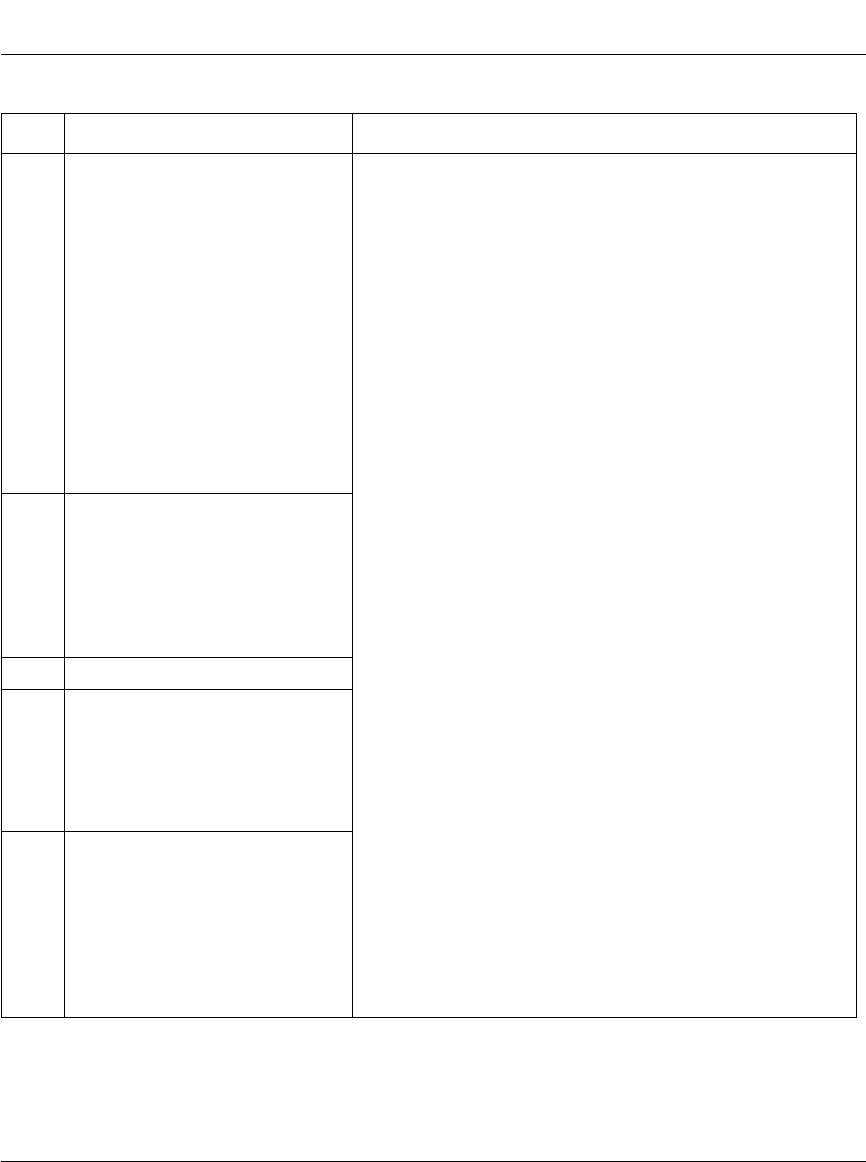
Starting the Upgrade: Upgrading Site Manager and Router Software
114047 Rev. A 3-9
You can now load the router software into the Image Builder, as described in the
next section.
5 Click on the
rtr_xxx
directory,
where
xxx
is the router software
version.
For example, for Version 11.0, you
would click on the
rtr_1100
directory.
Run the script to load the router software using one of the
following commands:
On a SPARCstation, enter
./COPY.SH
On an IBM RS/6000, enter
./copy.sh
On an HP 9000, enter
./COPY.SH\;1
6 Click on the directory for your
router platform.
During the load procedure, you must specify the following:
• The directory where you want to load the router software
• The router platform: AFN (Flash), AN, ASN, BN, or VME
The system then loads the software for the platform you
selected.
7 Select File > Copy.
8 Specify the destination directory:
\wf\
xxx
xxx
is the version of the router
software.
9 Click on OK.
The system loads the router
software for the platform you
selected. When the process is
complete, you can load the router
software for any of the other
platforms by repeating Steps 6-9.
Table 3-2. Loading the Router Software from CD-ROM to a PC or Workstation
(continued)
Step On a PC On a UNIX Workstation










