User's Manual
Table Of Contents
- Configuring IP Utilities
- Contents
- About This Guide
- Technical Support and Online Services
- Chapter 1 Router Upgrade Overview
- Chapter 2 Preparing to Upgrade
- Router Upgrade Prerequisites
- Router Upgrade Hints and Tips
- Initial Upgrade Preparations
- Chapter 3 Starting the Upgrade: Upgrading Site Manager and Router Software
- Chapter 4 Continuing the Upgrade: Transferring Customized Files to the Router
- Chapter 5 Completing the Upgrade: Upgrading PROMs and Con guration Files
- Appendix A Router Integration Examples
- Appendix B Con guration-speci c Issues Affecting Router Upgrades
- Appendix C Upgrading the DCM Software Image in AN and ANH Routers
- Appendix D Upgrading Router Software Using Quick2Con g
- Glossary
- Index
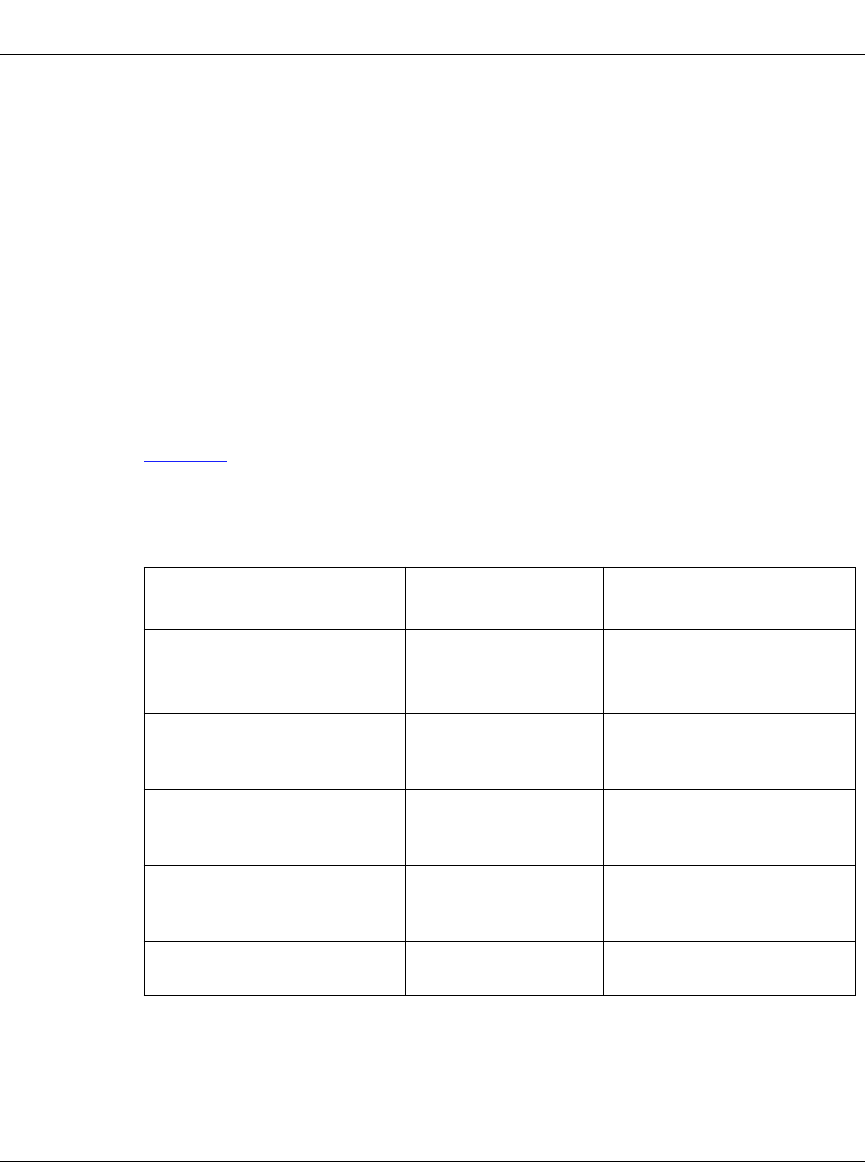
Completing the Upgrade: Upgrading PROMs and Configuration Files
114047 Rev. A 5-7
If you determine that you need to upgrade PROMs in your router, continue with
the next section, “Methods for Upgrading PROMs.”
Methods for Upgrading PROMs
Depending on which router you are upgrading, you upgrade PROMs in that router
in the following ways:
• By reprogramming the PROM components using the Technician Interface.
This process of erasing the contents of PROM and transferring new bootstrap
and diagnostic images is sometimes called “burning” the PROM.
• By physically replacing the existing PROM with the PROM version shipped
with Router Software Version 8.10 or later.
T
able 5-2 summarizes the methods for upgrading PROMs in various routers.
Table 5-2. Methods for Upgrading Boot PROMs in Various Routers
If Router Model Is
PROM Replacement
Method Is
Refer to
AFN (Flash)
Physical replacement
Installing a Flash Memory
Upgrade in an Access Feeder
Node
AN or ANH (with motherboard
revision level earlier than 14)
Physical replacement
Installing Boot and
Diagnostic PROMs in an AN
Router
AN, ANH, or BayStack AN or
ANH (with motherboard
Revision 14 or later)
Technician Interface
prom command
Installing Boot and
Diagnostic PROMs in an AN
Router
ASN or BN (BLN, BLN-2, BCN,
ARE)
Technician Interface
prom command
“Upgrading and Verifying
PROMs,” in Chapter 5 of this
manual
FN, LN, ALN, CN Technician Interface
prom command
No Boot PROM upgrade
required










