Installation manual
Table Of Contents
- Preface
- Introduction
- Administering the DEFINITY System and Configuring the Network
- Installing the Data Module, Hardware Key, and Remote Maintenance Line
- Introduction
- Installing the Data Module
- Installing a Hardware Key
- Installing a Remote Maintenance Line
- Installing and Removing BCMS Vu Software
- Installing a Wallboard
- Troubleshooting Problems
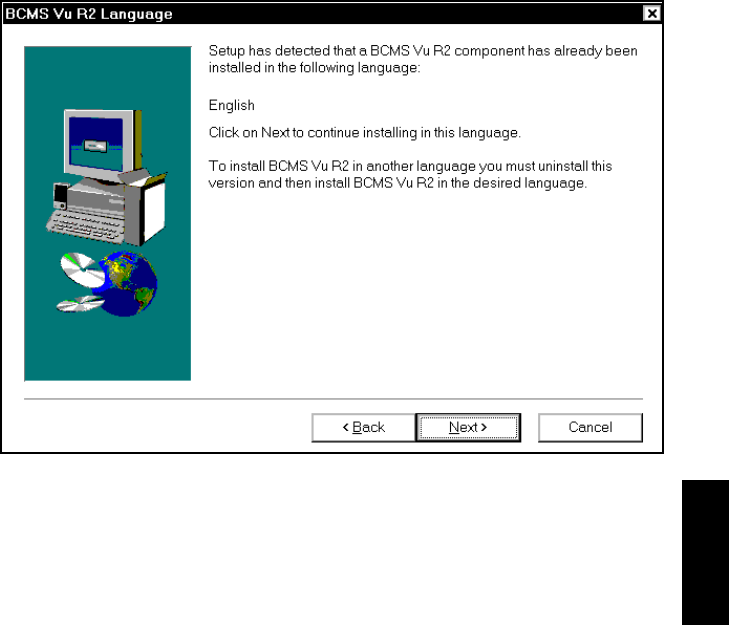
Installing and Removing BCMS Vu Software
Chapter 4
Installing BCMS Vu Wallboard Software 4-35
6. If BCMS Vu Client is already installed on this PC, the following window
appears:
a. If you decide to install BCMS Vu Wallboard in the same language in
which BCMS Vu Client is now installed, select Next.
The “Choose Destination Location” window appears. Go to “Choose
Destination Location Window” on page 4-36.
b. Since BCMS Vu does not support different languages for the Client
and Wallboard software, if you decide to install Wallboard in a
different language from the Client software that is already installed,
you must exit the install procedure (select Cancel, then Exit), remove
the Client software (see “Removing BCMS Vu Client Software” on
page 4-28 and reinstall the Wallboard software in the same language.
The “Choose Destination Location” window appears.










