Installation manual
Table Of Contents
- Preface
- Introduction
- Administering the DEFINITY System and Configuring the Network
- Installing the Data Module, Hardware Key, and Remote Maintenance Line
- Introduction
- Installing the Data Module
- Installing a Hardware Key
- Installing a Remote Maintenance Line
- Installing and Removing BCMS Vu Software
- Installing a Wallboard
- Troubleshooting Problems
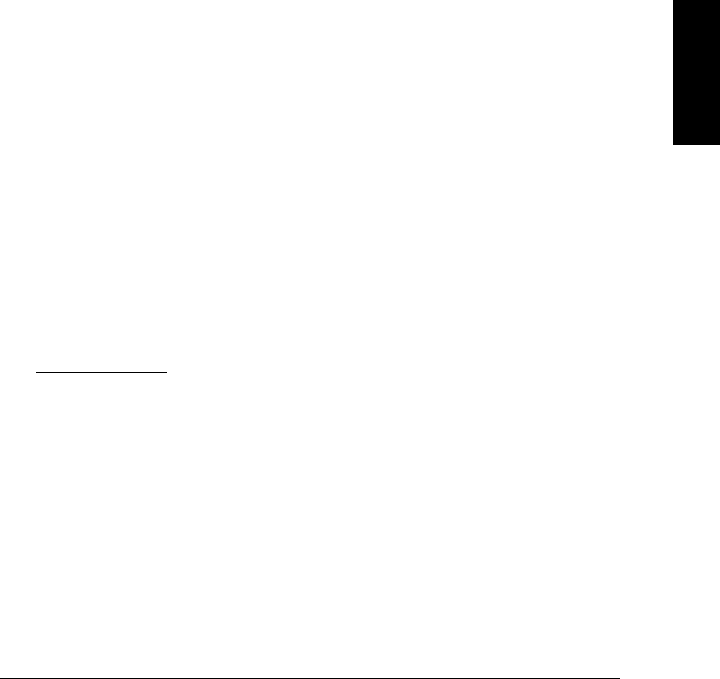
Introduction
Chapter 1
Upgrading from BCMS Vu R1 to BCMS Vu R2 1-13
Files\Lucent\BCMS Vu\Server\BCMSVuServer\. If you choose a
different location, copy “histdb.mdb” to that location.
Changing R2 Server from Windows 95 to Windows
NT 4.0
1
Lucent Technologies does not support the use of BCMSVu R2 Server on
Windows 95. If you are presently running BCMSVu R2 on Windows 95, you
must change the operating system to Windows NT 4.0 in order to receive
continued BCMSVu service and support.
To change R2 Server from Windows 95 to Windows NT 4.0, perform the steps
in "Upgrading from R1 on Windows 95 to R2 Server" above.
Upgrading from R1 to R2 Client 1
When you upgrade from an R1 to an R2 Client,
• The Client PC must be a Pentium; a 486 is not sufficient.
• The Client PC must have at least 32 MB of RAM.
• Historical data
remains undisturbed where it was before the upgrade.
The Client can display historical data.*
• Saved reports remain where they were before the upgrade. The R2
Client can display them. Wallboard configuration is not saved. The first
time you try to open a saved report after upgrading to BCMS Vu R2
Client, you are asked if you want to convert the old R1 report to an R2
report. Choose “Yes.”
• After you install BCMS Vu R2 software over BCMS Vu R1 software, you
should remove the BCMS Vu R1 start icon from the Windows start
menu. Instructions for this are at the end of the software installation
procedures in Chapter 4.
*Ideally, historical data was on only one of the R1 PCs, and that is the PC on which R2 Server
software is being installed. If the database is on a PC that is to become a Client, you can
either a) move the database to the Server PC, or b) give the Server PC the path to the client
PC’s folder containing the database. The former is perferred, because otherwise the Server
PC must have access to the Client PC’s database in order to perform downloads.










