Installation manual
Table Of Contents
- Preface
- Introduction
- Administering the DEFINITY System and Configuring the Network
- Installing the Data Module, Hardware Key, and Remote Maintenance Line
- Introduction
- Installing the Data Module
- Installing a Hardware Key
- Installing a Remote Maintenance Line
- Installing and Removing BCMS Vu Software
- Installing a Wallboard
- Troubleshooting Problems
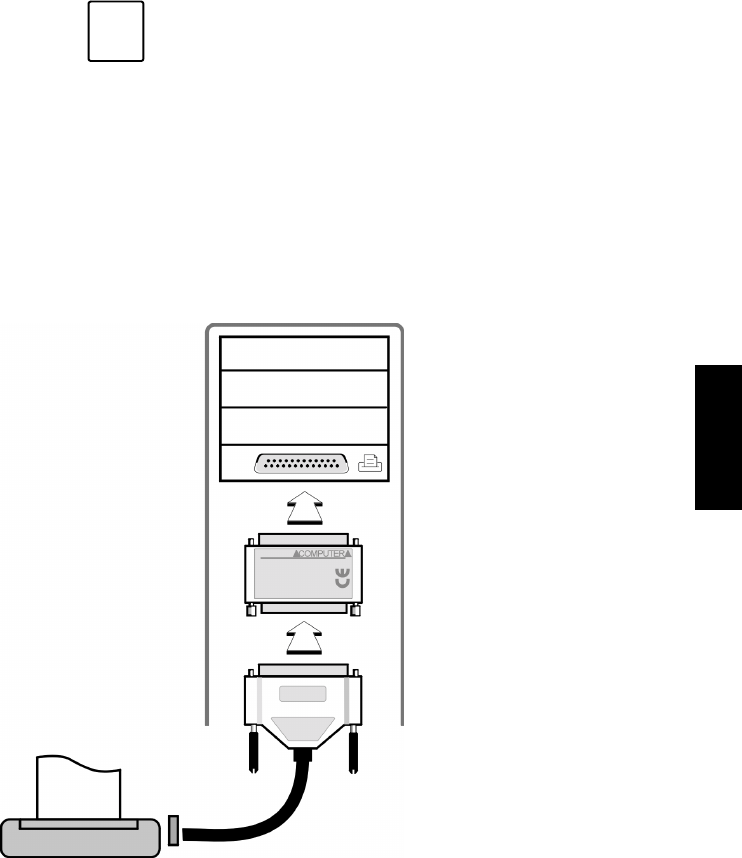
Installing the Data Module, Hardware Key, and Remote Maintenance Line
Chapter 3
Installing a Hardware Key 3-17
Installing a Hardware Key 3
To install a hardware key on a BCMS Vu Server PC,
1. Turn off the BCMS Vu Server PC.
2. Disconnect the printer cable from the parallel port on the PC (if one is
connected).
3. Connect the hardware key to the parallel port connector on the PC.
Refer to the following figure.)
Note
You must install the hardware key before you try to start
BCMS Vu Server software.










