Installation manual
Table Of Contents
- Preface
- Introduction
- Administering the DEFINITY System and Configuring the Network
- Installing the Data Module, Hardware Key, and Remote Maintenance Line
- Introduction
- Installing the Data Module
- Installing a Hardware Key
- Installing a Remote Maintenance Line
- Installing and Removing BCMS Vu Software
- Installing a Wallboard
- Troubleshooting Problems
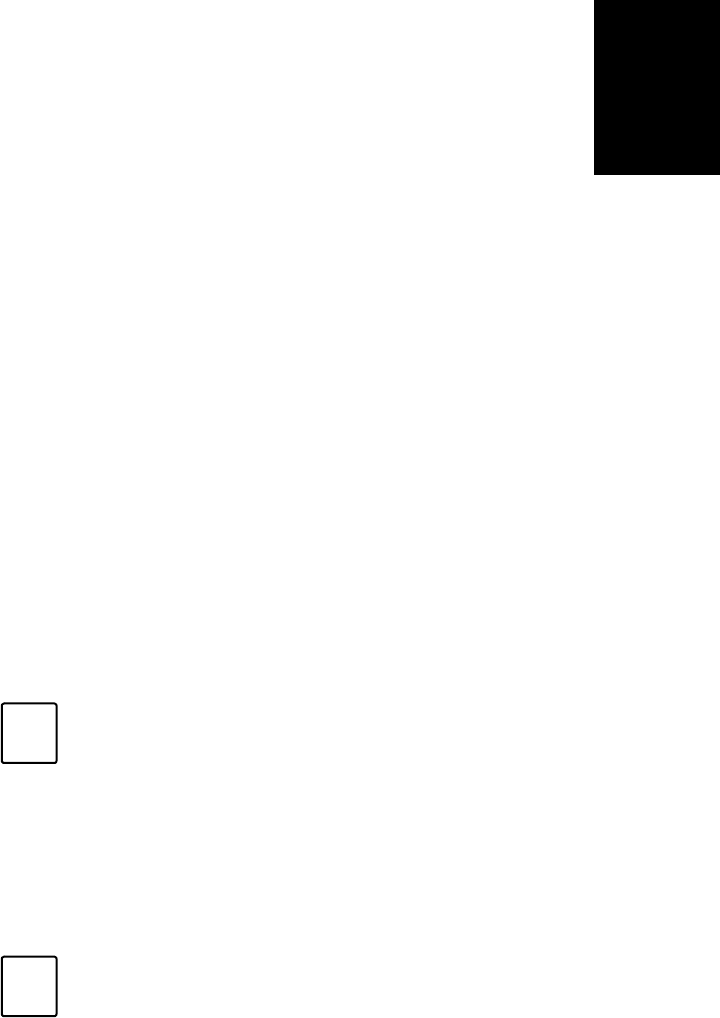
4
Introduction 4-1
Installing and
Removing BCMS
Vu Software
4
Introduction 4
This chapter tells you how to install and remove BCMS Vu software.
Topics covered are
• Installing and removing BCMS Vu Server software
• Installing and removing BCMS Vu Client software
• Installing and removing BCMS Vu Wallboard software.
Note
If the hardware key is not attached to the Server PC before
you install the BCMS Vu Server software, the software will
be loaded, but when you try to start BCMS Vu Server, the
program will run only in simulator mode. In this case, you
must attach the key, then restart BCMS Vu Server software.
Therefore, be sure that you have installed the hardware key
before you try to start BCMS Vu Server.
Note
Before you start installing BCMS Vu software, be sure you
have done everything that pertains to your system in
Chapter 2, "Administering the DEFINITY System and
Configuring the Network."










