User guide
Table Of Contents
- Welcome
- Features
- Conventions Used in this Document
- Optional Remote Control
- A-16R Master Volume Control
- Package Contents
- About A-Net
- Compatibility with Pro64
- About Category 5
- Cat-5 Cables
- AC Line Conditioning
- Power Supplies
- Cleaning and Maintenance
- Installing the A-16R in a Rack
- Channel Labels
- A-16R Front Panel
- A-16R Rear Panel
- A-16CS Front Panel
- A-16CS Rear Panel
- Monitor System Setup
- Basic Navigation
- Operational Modes
- Global Controls
- Button Behaviors
- Making a Mix
- Creating Groups
- Saving a Preset
- A-16R Rear Panel
- A-16CS Control Surface
- A-16CS Rear Panel
- MIDI
- Applications
- Troubleshooting
- Specifications - A-16R
- Specifications - A-16CS
- A-16CS Mounting Options
- A-16R Block Diagram
- Dimensions
- A-Control Specifications
- MIDI Implementation Chart
- MIDI System Exclusive Implementation
- Warranty Registration
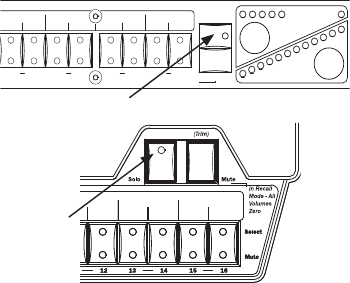
27A-16R Pe R s o n A l Mi x e R A n d A-16Cs Co n t R o l su R f A C e us e R Gu i d e
mode, simply select another channel or press the So l o button again.
To select a different channel for auditioning in Solo mode, remember that
you must first select the channel and then press the So l o button to enter
Solo mode.
11 22
33
44
55 66
77
88 99
11 00 11 11 11 22 11 33 11 44 11 55 11 66
Save
AA--1166RR
Personal Mixer
Solo
Mute
In Recall Mode - All Volumes Zero
Recall
Group
Phones
MIDI On
Local
Remote
MIDI Off
Mut
e
Select
Mut
e
Select
Mute Select
Mix In Bass Treble
Master
Volume
Volume
Pan
A-Net
Active
_
+
_
+
Two solo modes are available, indicated with a solid or ashing LED in the
Solo button.
Held Solo Mode
This Solo mode allows channels to be soloed in succession without exiting
the Solo Mode. This is in addition to the regular Solo Mode behavior
described above that allows the user to exit Solo Mode by pressing any other
interface button after soloing a channel. Held Solo Mode is indicated by the
flashing of the Solo LED.
To use Held Solo Mode, you must start from Mix Mode (that is, no channels
are currently soloed). The Recall, Group, and Solo LED’s should be off.
To use Held Solo Mode:
Press and • hold the So l o button.
While holding down the • So l o button, press and then
release any channel button.
You can now release the • So l o button. (If you release the
So l o button before releasing the channel button, Held Solo
will not be engaged.)
The channel that you pressed is now soloed, and the Solo •
LED is flashing.
To solo another channel, press its channel button. •
To exit Held Solo Mode, press the • So l o button again.










