User Guide
Table Of Contents
- 1 About this Manual
- 2 Product Information
- 3 Installation
- 4 Avira SMC Frontend
- 5 Configuration
- 5.1 Overview
- 5.2 Configuring Network and SMC Server Connections
- 5.3 Setting the Security Environment
- 5.4 Adding update servers in Avira IUM
- 5.5 Installing SMC Agents in the Security Environment
- 5.5.1 Installing SMC Agent through SMC Frontend (Windows 2000/ XP Professional/ Vista/ UNIX)
- 5.5.2 Installing SMC Agent manually (Win XP Home Edition, optional: Windows 2000/ XP Professional/ Vista)
- 5.5.3 Silent Agent Setup on Windows
- 5.5.4 Installing SMC Agent Manually on UNIX Systems
- 5.5.5 Uninstalling SMC Agent
- 5.6 Configuring Avira SMC
- 5.7 SSL Certificates Management
- 5.8 Updating Avira SMC
- 5.9 User Management
- 6 Operation
- 6.1 Overview
- 6.2 Managing the software packages
- 6.3 Creating Filtered Computer Groups
- 6.4 Displaying Information about a Computer or Group
- 6.5 Viewing Events
- 6.6 Performing Commands and Planning Tasks
- 6.7 Creating and Listing Reports
- 6.8 Deploying Files/ Licenses/ Programs in the Security Environment
- 6.9 Handling Errors
- 7 Updating Avira Products
- 8 Troubleshooting
- 9 Products Supported by Avira SMC
- 10 Service
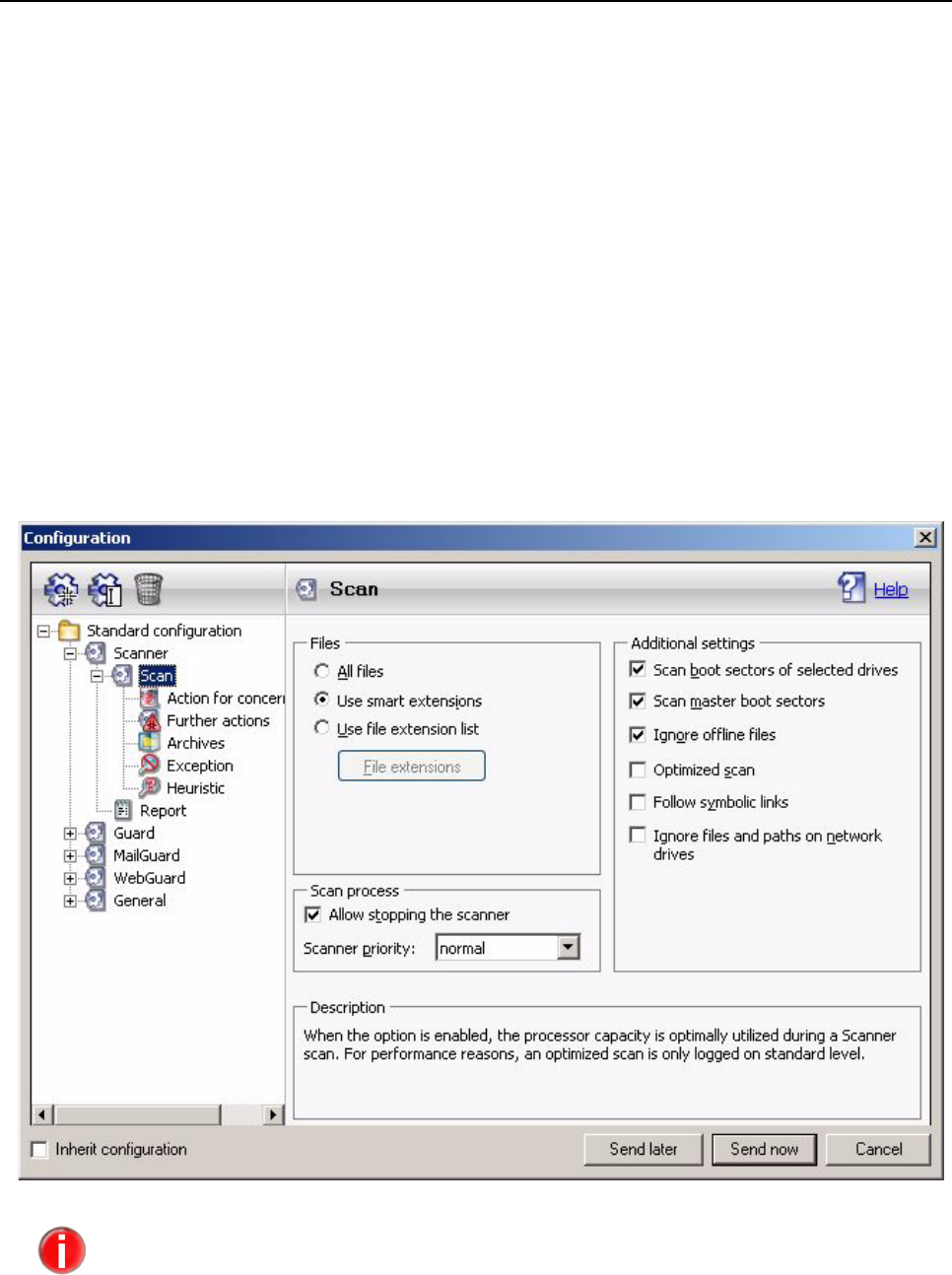
Operation
Avira GmbH Avira Security Management Center 68
6.2.3 Changing the Configuration of an Avira Product
The configuration of the products is specific to the tree structure of the Security
Environment. The settings are inherited from the parent node on each level. You
can change the settings for every node, if you deactivate the option Inherit
configuration.
It is recommended to configure the Avira products starting from the root node
Security Environment. All the computers in the group will inherit the settings.
Then you can make changes for certain computers or sub-groups (if you deactivate
the option Inherit configuration): the computer will overwrite the settings
inherited from the root.
During configuration of each Avira product, a product-specific Configuration
dialog window is displayed, where parameters can be set (see Product-specific
Configuration Panels – Page 103).
Example of Configuration window for Avira AntiVir Professional (Windows):
When installing and configuring a software package on a computer in the Security
Environment, a product-specific configuration panel appears. The settings available in
this window are similar to the configuration options available for that Avira product.
For further details on configuration parameters, please refer to the Avira product
documentation.










