User Guide
Table Of Contents
- 1 About this Manual
- 2 Product Information
- 3 Installation
- 4 Avira SMC Frontend
- 5 Configuration
- 5.1 Overview
- 5.2 Configuring Network and SMC Server Connections
- 5.3 Setting the Security Environment
- 5.4 Adding update servers in Avira IUM
- 5.5 Installing SMC Agents in the Security Environment
- 5.5.1 Installing SMC Agent through SMC Frontend (Windows 2000/ XP Professional/ Vista/ UNIX)
- 5.5.2 Installing SMC Agent manually (Win XP Home Edition, optional: Windows 2000/ XP Professional/ Vista)
- 5.5.3 Silent Agent Setup on Windows
- 5.5.4 Installing SMC Agent Manually on UNIX Systems
- 5.5.5 Uninstalling SMC Agent
- 5.6 Configuring Avira SMC
- 5.7 SSL Certificates Management
- 5.8 Updating Avira SMC
- 5.9 User Management
- 6 Operation
- 6.1 Overview
- 6.2 Managing the software packages
- 6.3 Creating Filtered Computer Groups
- 6.4 Displaying Information about a Computer or Group
- 6.5 Viewing Events
- 6.6 Performing Commands and Planning Tasks
- 6.7 Creating and Listing Reports
- 6.8 Deploying Files/ Licenses/ Programs in the Security Environment
- 6.9 Handling Errors
- 7 Updating Avira Products
- 8 Troubleshooting
- 9 Products Supported by Avira SMC
- 10 Service
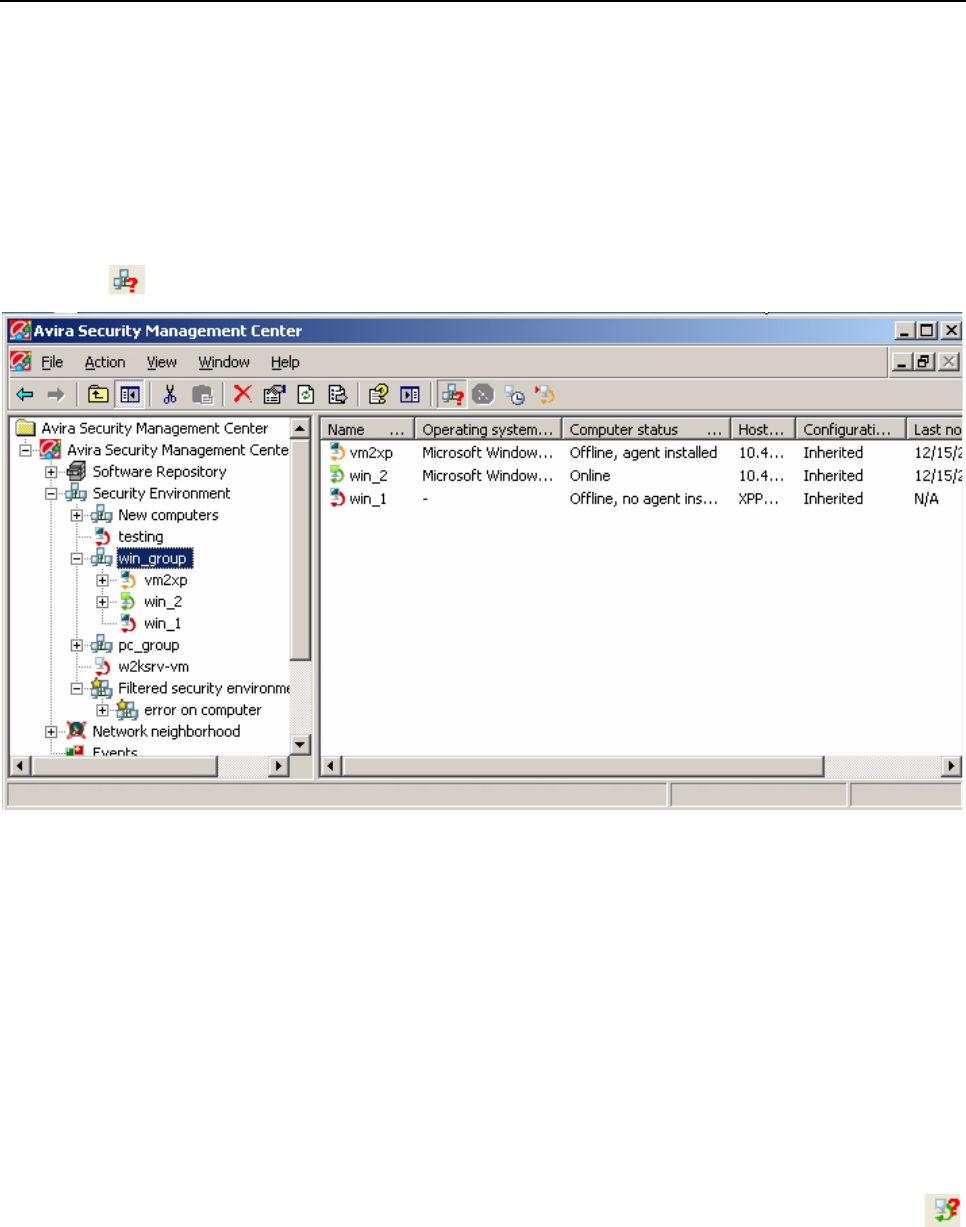
Operation
Avira GmbH Avira Security Management Center 74
Select View> List or View> Details from the right-click menu, to display the
items or item details in table form.
Using the option Add/Remove Columns from the View menu, you can
customize the view in the Details panel. You can also sort the table by clicking
the column headers.
Status View
This displays the following information on every group:
Name
Computer name.
Operating
system
Information on the operating system.
Computer
status
Information on the computer: "Online", "Online, agent installed", "Offline"...
Hostname/ IP
Hostname or network IP address.
Configuration
The Agent or product configuration settings are inherited or specific.
Last
notification
The date and time of the last Agent registration.
If you select a computer in the Security Environment, the Product Status view
displays details about: product name, product state, status details.










