User Guide
Table Of Contents
- 1 About this Manual
- 2 Product Information
- 3 Installation
- 4 Avira SMC Frontend
- 5 Configuration
- 5.1 Overview
- 5.2 Configuring Network and SMC Server Connections
- 5.3 Setting the Security Environment
- 5.4 Adding update servers in Avira IUM
- 5.5 Installing SMC Agents in the Security Environment
- 5.5.1 Installing SMC Agent through SMC Frontend (Windows 2000/ XP Professional/ Vista/ UNIX)
- 5.5.2 Installing SMC Agent manually (Win XP Home Edition, optional: Windows 2000/ XP Professional/ Vista)
- 5.5.3 Silent Agent Setup on Windows
- 5.5.4 Installing SMC Agent Manually on UNIX Systems
- 5.5.5 Uninstalling SMC Agent
- 5.6 Configuring Avira SMC
- 5.7 SSL Certificates Management
- 5.8 Updating Avira SMC
- 5.9 User Management
- 6 Operation
- 6.1 Overview
- 6.2 Managing the software packages
- 6.3 Creating Filtered Computer Groups
- 6.4 Displaying Information about a Computer or Group
- 6.5 Viewing Events
- 6.6 Performing Commands and Planning Tasks
- 6.7 Creating and Listing Reports
- 6.8 Deploying Files/ Licenses/ Programs in the Security Environment
- 6.9 Handling Errors
- 7 Updating Avira Products
- 8 Troubleshooting
- 9 Products Supported by Avira SMC
- 10 Service
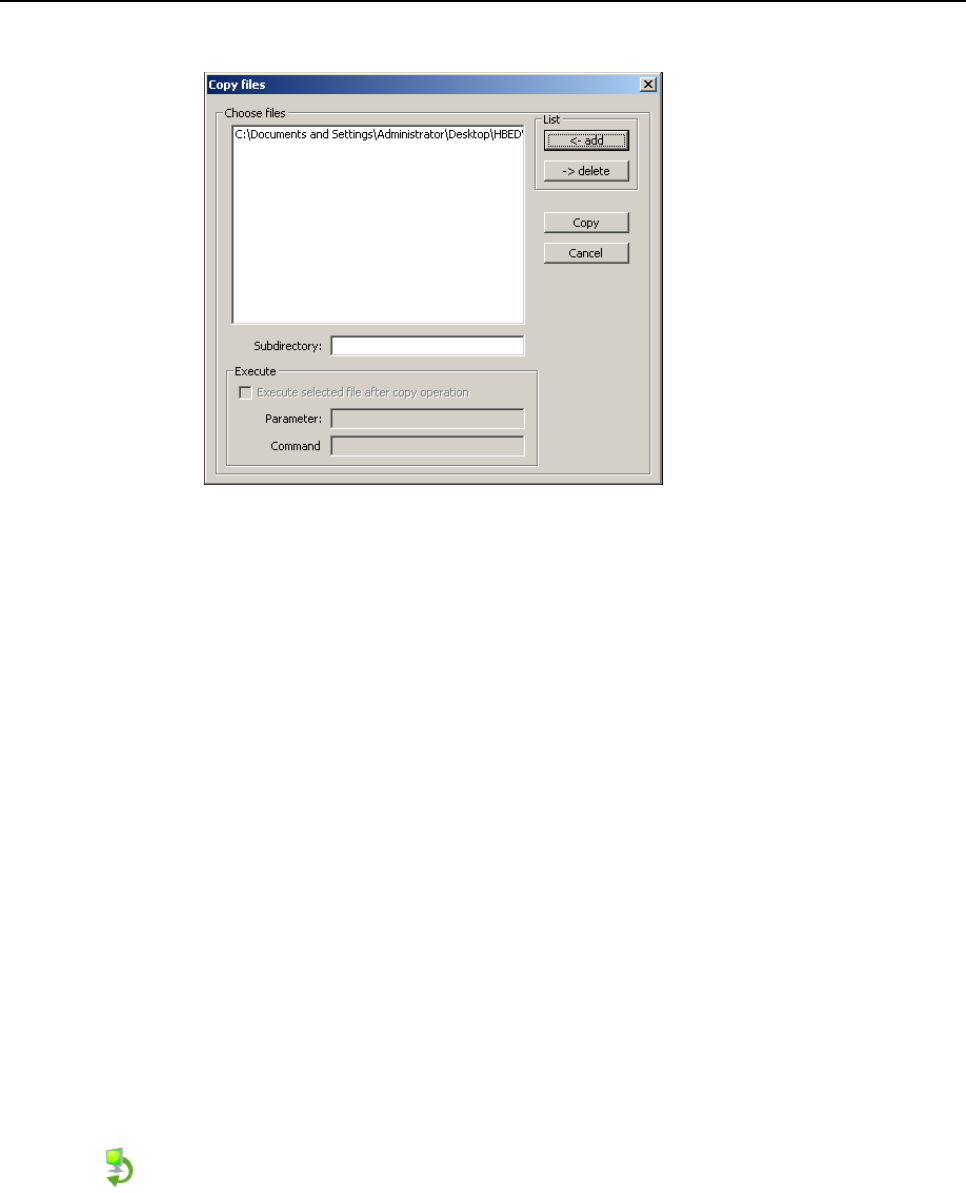
Operation
91 Avira Security Management Center Avira GmbH
The Copy files window appears:
Click <-add and select the file(s)/program(s) to be copied from the standard
Open window.
You can enter a Subdirectory for the copied files, relative to the product
installation directory.
If you want to execute the copied files immediately:
Activate the Execute … option and type the required Parameters.
Sharing License Files
In order to renew the license for an Avira product, you have to distribute the new
license file using the Copy files function.
Update the license file in the Software Repository, to be used for future
installations.
Right-click on the computer/group on which the product is installed in the
Security Environment, select Installation/[Avira product]/Copy files and
proceed as described above.
Running Programs
3 Computers/groups must be integrated into the Security Environment and the
status must be: green monitor, green arrow.
3 The program files are available in the Agent installation (sub-)directory on the
computer/group.
Right-click the computer/group and select Command/Avira SMC Agent/Start
application
.










