User manual
Table Of Contents
- 1 Introduction
- 2 Icons and emphases
- 3 Product information
- 4 Installation and uninstallation
- 5 Overview of AntiVir Professional
- 5.1 User interface and operation
- 5.2 How to...?
- 5.2.1 Activate license
- 5.2.2 Avira AntiVir Professional automatic update
- 5.2.3 Start a manual update
- 5.2.4 On-demand scan: Using a scan profile to scan for viruses and malware
- 5.2.5 On-demand scan: Scan for viruses and malware using Dragamp;Drop
- 5.2.6 On-demand scan: Scan for viruses and malware via the context menu
- 5.2.7 On-demand scan: Automatically scan for viruses and malware
- 5.2.8 On-demand scan: Targeted scan for active rootkits
- 5.2.9 Reacting to detected viruses and malware
- 5.2.10 Quarantine: Handling quarantined files (*.qua)
- 5.2.11 Quarantine: Restore the files in quarantine
- 5.2.12 Quarantine: move suspicious files to quarantine
- 5.2.13 Scan profile: Amend or delete file type in a scan profile
- 5.2.14 Scan profile: Create desktop shortcut for scan profile
- 5.2.15 Events: Filter events
- 5.2.16 MailGuard: Exclude email addresses from scan
- 5.2.17 Firewall: Select the security level for the Firewall
- 6 Scanner::Overview
- 7 Updates
- 8 Avira Firewall::Overview
- 9 FAQ, Tips
- 10 Viruses and more
- 11 Info and Service
- 12 Reference: Configuration options
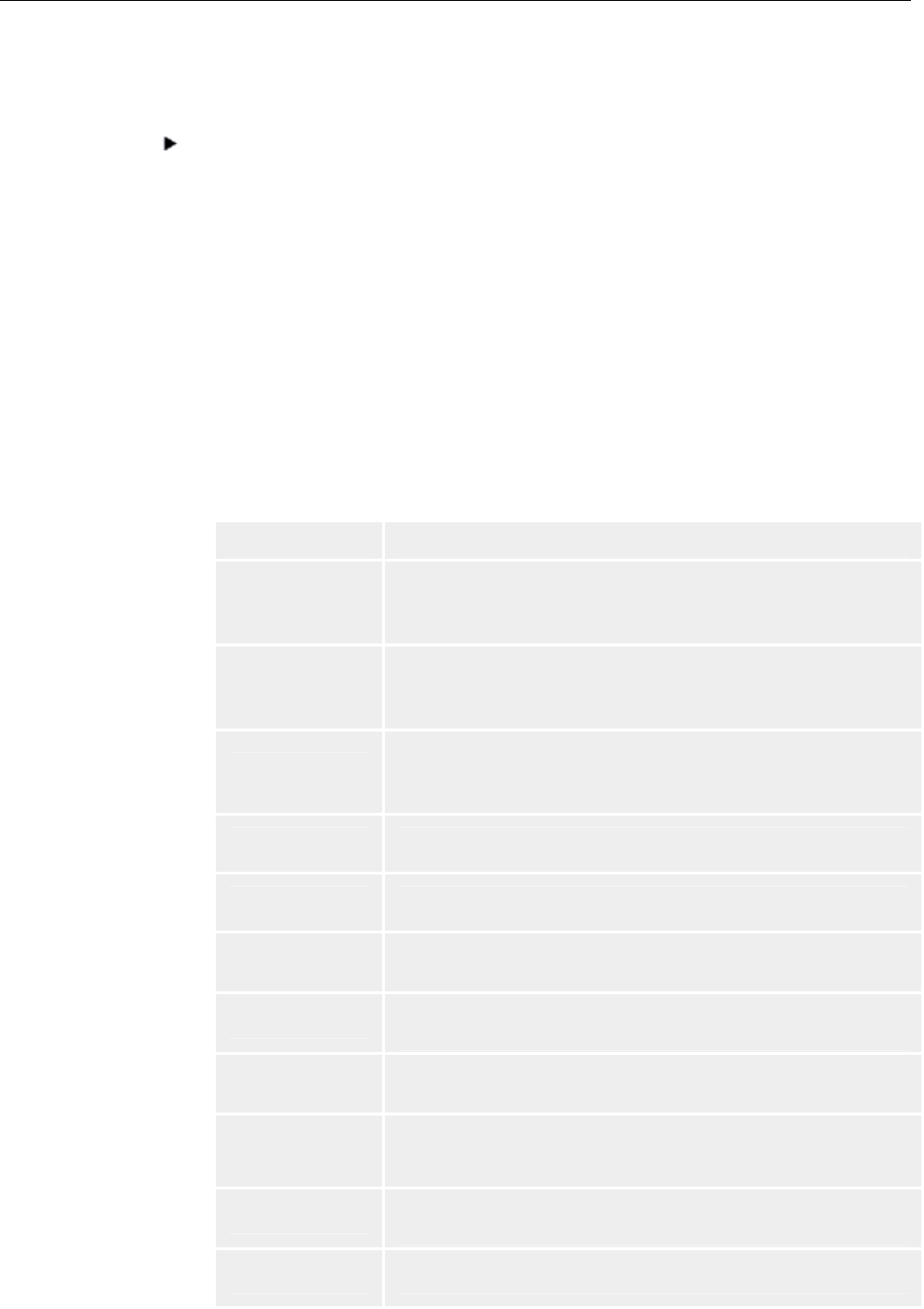
FAQ, Tips
51
Reason: WebGuard checks the data sent completely for viruses and undesired programs
first of all, before the data are loaded into the web browser. During a data transfer with
’transfer-encoding= chunked’, WebGuard cannot determine the message length or the
data volume.
Enter the configuration of the URL of the web chats as an exception (see
Configuration: WebGuard::Exceptions).
9.2 Shortcuts
Keyboard commands - also called shortcuts - offer a fast possibility to navigate, to
retrieve individual modules and to start actions through Avira AntiVir Professional.
Below we provide you with an overview of the available keyboard commands in Avira
AntiVir Professional. Please find further indications regarding the functionality in the
corresponding chapter of the help.
9.2.1 In dialog boxes
Shortcut Description
Ctrl + Tab
Ctrl + Page
down
Navigation in the Control Center
Go to next section.
Ctrl + Shift +
Tab
Ctrl + Page up
Navigation in the Control Center
Go to previous section.
← ↑ → ↓
Navigation in the configuration sections
First, use the mouse to set the focus on a configuration
section.
Tab Change to the next option or options group.
Shift + Tab Change to the previous option or options group.
← ↑ → ↓
Change between the options in a marked drop-down list or
between several options in a group of options.
Space
Activate or deactivate a check box, if the active option is a
check box.
Alt + underlined
letter
Select option or start command.
Alt + ↓
F4
Open selected drop-down list.
Esc
Close selected drop-down list.
Cancel command and close dialog.
Enter Start command for the active option or button.










