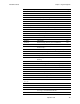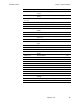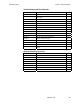Instruction manual
A758 Owner’s Guide Chapter 7: Programming Guide
September 1999 100
Code (Hexadecimal) Command Page
1B 25
n
Select or Cancel User-Defined Character Set 137
1B 26 3
c1 c2…dn
Define User-Defined Characters 137
1B 27
m a0 a1 a2
d1 … dm
Write to User Data Storage 198
1B 2A
m n1 n2
d1 … dn
Select Bit Image Mode 146
1B 2D
n
Select or Cancel Underline Mode 139
1B 32 Set Line Spacing to 1/6 Inch 124
1B 33
n
Set Line Spacing 124
1B 34 m a0 a1 a2 Read from User Data Storage 198
1B 3A 30 30 30 Copy Character Set from ROM to RAM 139
1B 3C Return Home 114
1B 3D
n
Select Peripheral Device (For Multi-Drop) 114
1B 3F n Cancel User-defined Characters 139
1B 40 Initialize Printer 115
1B 43
n
Set Slip Paper Eject Length 115
1B 44 [
n
]
k
00
Set Horizontal Tabs 129
1B 45
n
Select or Cancel Emphasized Mode 140
1B 47 Select Double Strike (A756 Emulation) 140
1B 48 Cancel Double Strike 141
1B 49 n Set or Cancel Italic Print 141
1B 4A
n
Print and Feed Paper 124
1B 4B
n
Print and Reverse Feed Paper 125
1B 4C Select Page Mode 180
1B 4C n1 n2 d1…dn Select Double Density Graphics
(A756 Emulation)
149
1B 52
n
Select International Character Set 141
1B 53 Select Standard Mode 181
1B 54
n
Select Print Direction in Page Mode 182
1B 55
n
Select or Cancel Unidirectional Printing Mode 142
1B 56
n
Select or Cancel 90 Degrees Clockwise Rotated 142
1B 57
n1, n2,…n8
Set Printing Area in Page Mode 183
1B 59 n1 n2 d1…dn Select Double Density Graphics 149
1B 5B 7D Switch to Flash Download Mode 202
1B 5C
n1 n2
Set Relative Print Position 129
1B 61
n
Select Justification 131
1B 63 30
n
Select Receipt or Slip for Printing; Slip for MICR
Read
115
1B 63 31
n
Select Receipt or Slip for Setting Line Spacing 116
1B 63 33
n
Select Paper Sensors to Output Paper End
Signals (Parallel Only)
116
1B 63 34
n
Select Sensors to Stop Printing 117
1B 63 35
n
Enable or Disable Panel Buttons 117