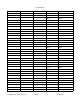User's Manual
Stealth Reader
It is critical to confirm that this information is correct, especially the MIU ID. When
many technicians are working in the same area, it is possible that the SMiRF
received a message from a different MIU that was activated by another technician.
It is very important to check the Meter Id and MIU ID to ensure the installation is
properly recorded. If any of this data is in error, tap “Back” and correct it. When
everything is correct tap “Next”.
The SMiRF performs the installation using the entered data and the acquired GPS
information. If GPS information is not available an warning message is displayed.
Upon successfully installing the device an installation summary window is shown
for review. When done evaluating the information, tap “OK”.
LED Behavior
When operating the Stealth Reader and when installing LED lights will illuminate and blink according to the
active problem if any. Below is a chart that specifies what the problems are according to what state the lights
are in.
Red Light Green Light Problem
Fast Blink Off Running from bootloader
Off Fast Blink Date and Time not set
Slow Blink Active No register detected
Fast Blink Active Pulser detected with under 5 counts
or Error reading encoder
Solid Active Encoder successfully read or Pulser
with 5 or more counts
Active Slow Blink Has not received mesh timing
Active Fast Blink Has received mesh timing but not
received a message since last mag
swipe
Active Solid Has received mesh timing
Note:
Active above means slow blink, fast blink, or solid on, just not off.
Solid Off Status for one second indicates
detected mag swipe
Active Fast Blink Has not received a message since
last reset
Active Solid Message received since last reset
Solid Active Last encode reading was successful
Fast Blink Active Last encode reading was not
successful
Copyright 2013, Axiometric, LLC Page 12 Confidential