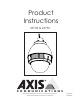Operating instructions
- 10 -
14. Now grab the camera assembly and connector the RJ45 cable
and the input cable to the camera.
15. Now attached the camera assembly to the housing by sliding the
(3) open screw slots over the screws in the housing. Slide the
bracket forward, and the tighten the captive screw on the bracket.
Open screw slots
(REFERENCE ONLY)
Installing Axis 231D/232D Camera
(cont.)
Captive screw