Instruction manual
Table Of Contents
- Important Safety Instructions
- Precautions
- DECLARATION OF CONFORMITY
- We declare under our sole responsibility that this product, to which this declaration relates, is in conformity with the following standards:
- EN60065, EN55013, EN55020, EN61000-3-2 and EN61000-3-3.
- Following the provisions of Low Voltage Directive 2006/95/EC and EMC Directive 2004/108/EC, the EC regulation 1275/2008 and its frame work Directive 2009/125/EC for Energy-related Products (ErP).
- A NOTE ABOUT RECYCLING:
- This product’s packaging materials are recyclable and can be reused. Please dispose of any materials in accordance with the local recycling regulations.
- When discarding the unit, comply with local rules or regulations. Batteries should never be thrown away or incinerated but disposed of in accordance with the local regulations concerning battery disposal.
- This product and the supplied accessories constitute the applicable product according to the WEEE directive.
- Precautions
- For U.S. models
- For Canadian Models
- 1 Front Panel
- 1 AC Inlet
- 2 Speaker Terminals
- Amplifier Section
- General
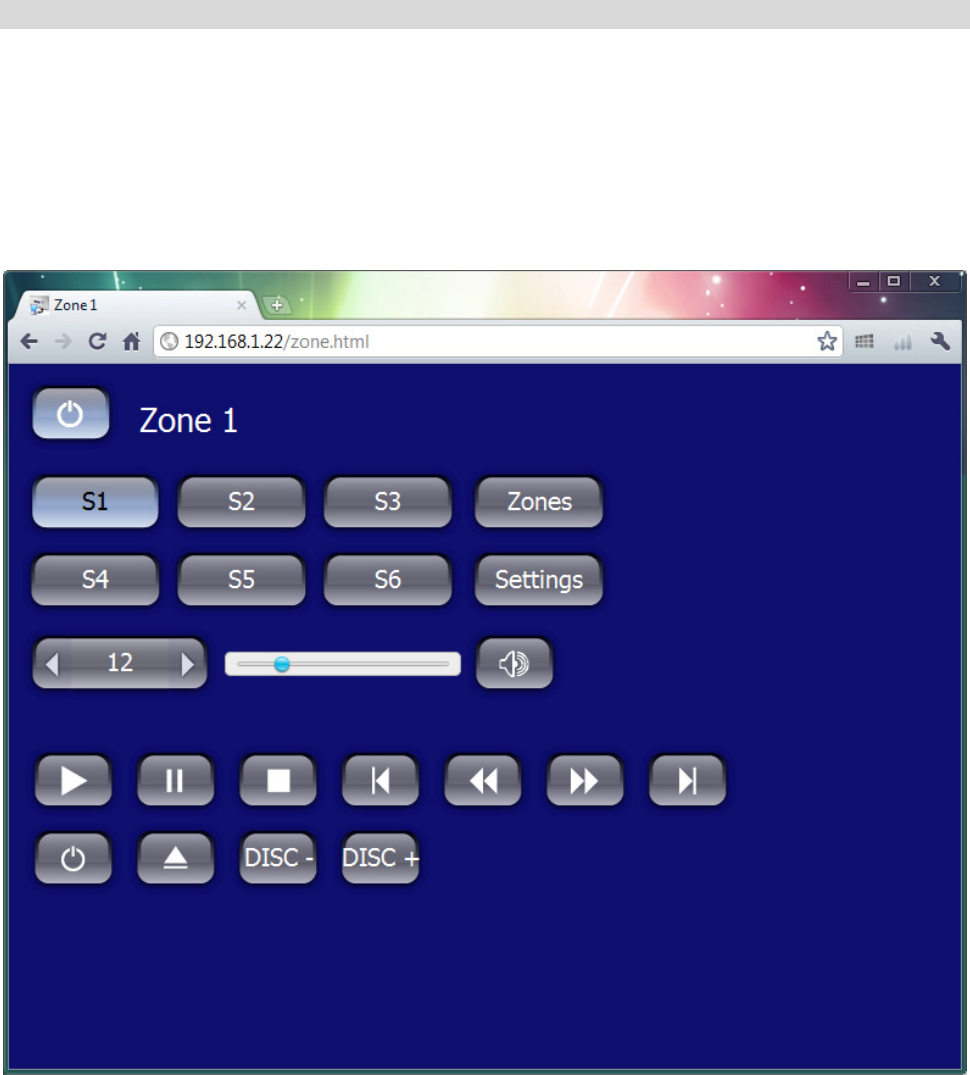
Zone Control Page
The Zone Control Page provides status & control of:
• Standby
• Volume: Slider or Up/Down button with readout.
• Source Selection: S1 – S6
• Mute
If the button is blue it indicates selection or ON status.
Because of Web browser limitations, Slider setting changes are made using a positional touch on the slider
The ‘Zones’ button is the Home Page return.
Selecting the ‘Settings’ button will open the Settings page.
Source control may be provided - is setup using the Axium Keypad Manager program.
15










