Instruction manual
Table Of Contents
- Important Safety Instructions
- Precautions
- DECLARATION OF CONFORMITY
- We declare under our sole responsibility that this product, to which this declaration relates, is in conformity with the following standards:
- EN60065, EN55013, EN55020, EN61000-3-2 and EN61000-3-3.
- Following the provisions of Low Voltage Directive 2006/95/EC and EMC Directive 2004/108/EC, the EC regulation 1275/2008 and its frame work Directive 2009/125/EC for Energy-related Products (ErP).
- A NOTE ABOUT RECYCLING:
- This product’s packaging materials are recyclable and can be reused. Please dispose of any materials in accordance with the local recycling regulations.
- When discarding the unit, comply with local rules or regulations. Batteries should never be thrown away or incinerated but disposed of in accordance with the local regulations concerning battery disposal.
- This product and the supplied accessories constitute the applicable product according to the WEEE directive.
- Precautions
- For U.S. models
- For Canadian Models
- 1 Front Panel
- 1 AC Inlet
- 2 Speaker Terminals
- Amplifier Section
- General
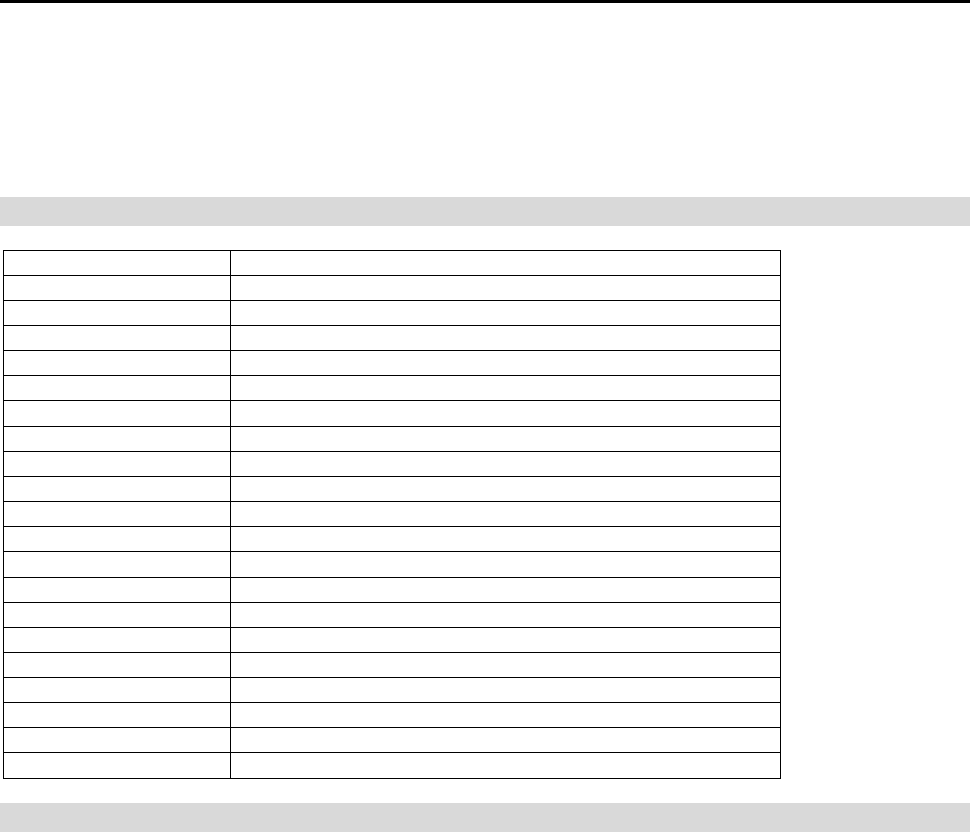
RS232 Protocol
The RS232 serial port provides data acquisition and control of the Axium amplifiers by a home automation
system, or PC.
The interconnecting cable must be ‘Null modem’: 9 pin female ‘D’ connectors at both ends (pin connections
2 and 3 swapped at one end) only RX, TX & 0V (pin 5) are used.
Baud Rate = 9600, Characters are all ASCII.
Command Structure: <command><zone><data>line feed.
Command
Command Description
01 Standby
02 Mute
03 Source Selection
04 Volume
05 Bass
06 Treble
07 Balance
09 Send All parameters
0B Cause key press on Keypad
0C Amplifier features
0D Maximum Volume Limit
0F Link Zone
11 Volume Up
12 Volume Down
14 Request Device information
1C Zone Name
1D Preamplifier Volume Mode
1E Preset Selection / status
26 Volume BCD format
28 Video Source selection
Zone
Amplifiers are encoded with up to 32 zones
The zone byte is used for checking if the command is applicable to the device receiving the command and if
so, for optionally selecting a “sub-device”, e.g. a bank or part of a device. All Zones are addressed using FF.
- The lower 5 bits of the zone byte represent the zone 0 – 31 selection, i.e:
00000 bin = 00 (hex) = zone 0
00001 bin = 01 (hex) = zone 1
01010 bin = 0A (hex) = zone 10
11111 bin = 1F (hex) = zone 31
- The upper 3 bits represent the sub-device. The sub-device codes for an Axium amplifier are:
standard amplifier = 000
page preset amplifier = 001
standard preamplifier = 010
page preset preamplifier = 011
Examples: Addressing a zone 10 preamplifier: Binary 010-01010 or 2A hex Send ASCII “2A”
Addressing a zone 10 amplifier: Binary 000-01010 or 0A hex Send ASCII “0A”
Addressing all Zone amp & preamplifier: FF hex Send ASCII “FF”
19










