User manual
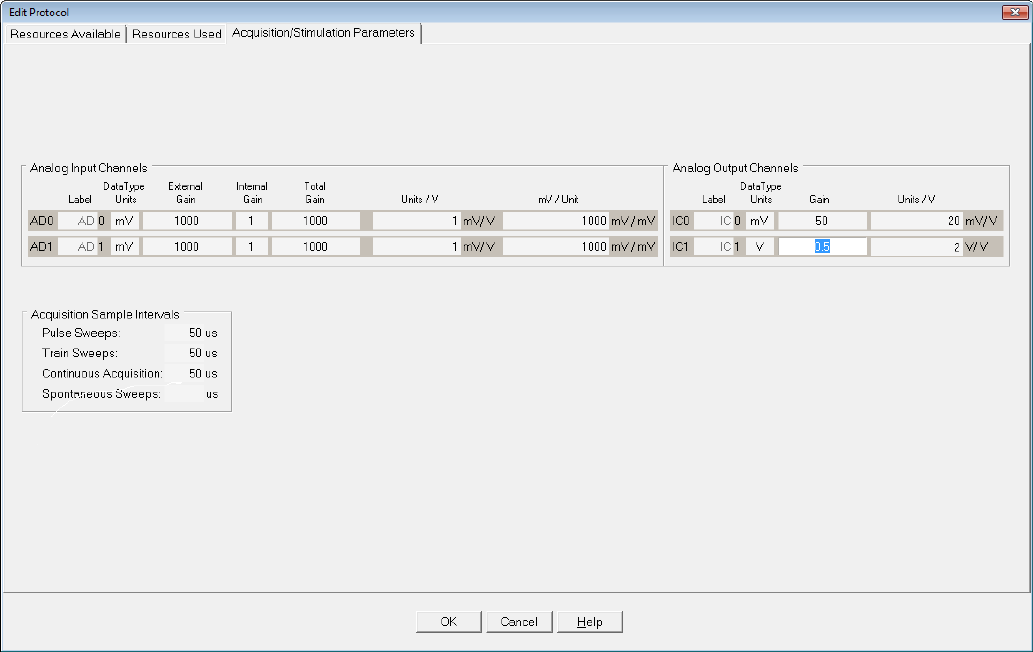
197
Fig. 10.3.1.2.2. Setting the correct IC1 Data Type Units to V and the Gain to the appropriate value for
your controller when using AnalogOut 1, or AnalogOut 1 and AnalogOut 2 outputs. For ALA Scientific
controllers and for the example in of Fast Perfusion Change DURING and BETWEEN Sweeps using AO1
and AO2 shown in Fig. 10.3.1.2.4 a value of 0.5 is used, or 0.5 volts per channel.
An example of Fast Perfusion Change DURING and BETWEEN Sweeps is shown in Fig. 10.3.1.2.3 – this
is for controlling 8 channels with AnalogOut 1. The Perfuse statement in the Protocol Builder (left panel)
is used to change to 2 different antagonist concentrations between sweeps, and the Sweep Stimulation
IC1 Amplitude (V) value is used to rapidly apply 2 different agonist concentration with the 2 antagonist
concentrations during the sweep. After each Perfuse statement, a different sweep (P0, then P1) is output
3 times. Each sweep contains a 1000 msec output of antagonist + agonist solution. As shown for the
P1sweep, setting the IC1 Step1 Amplitude (V) to 6 turns on Ch 6 perfusion (bottom panels). Setting
Step0 and Step3 Amplitude (V) to -1 sets the perfusion channel to the channel set by the Perfuse
statement.
If you want to control 16 channel Fast Perfusion Change DURING and BETWEEN Sweeps using two 8
channel Automate Scientific or ALA Scientific controllers, you need to use two analog outputs: AnalogOut
1 and AnalogOut 2 (Fig 10.3.1.2.4). To do this you need a National Instruments board with 4 analog
outputs such as the PCI-6229, PCIe-6323 or USB-6343 BNC. For channels 1 to 8, AnalogOut 1 has a
correct voltage output to turn on a particular channel in the first controller, and AnalogOut 2 voltage output
is 0, ie the second controller is off. For channels 9 to 16, AnalogOut 1 has a voltage output of 0 meaning
the first controller is off, and AnalogOut 2 has the correct voltage output to turn on a particular channel on
the second controller.










